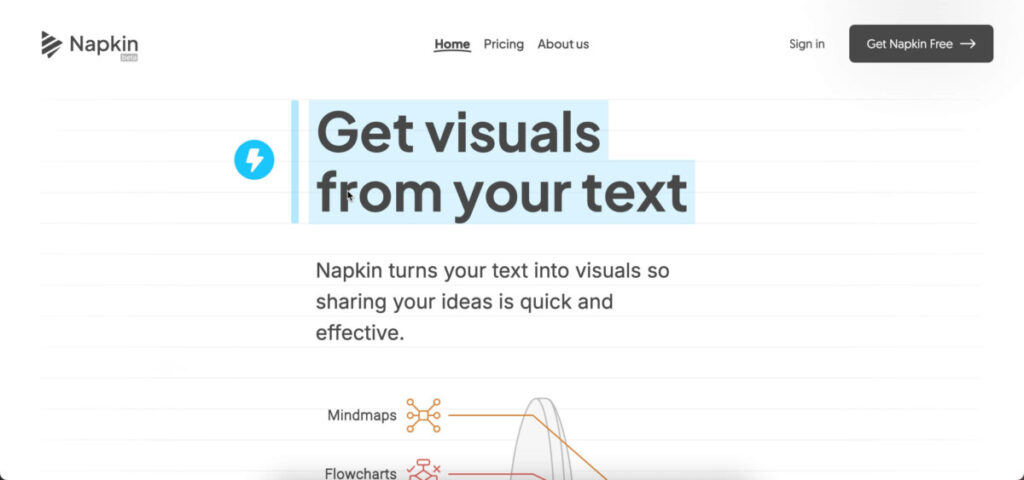In an era where data drives decision-making and visual communication becomes paramount, tools like Napkin AI have emerged as critical resources for small to medium-sized businesses (SMBs) and automation specialists. By summarizing information from text and transforming it into infographics or visual aids almost instantaneously, Napkin AI serves a dual purpose: it saves time and serves users who may lack advanced design skills. However, as various platforms proliferate in this competitive landscape, it’s essential for SMB leaders to analyze the strengths, weaknesses, costs, and scalability of different AI and automation solutions.
The core functionality of Napkin AI lies in its text-to-visual conversion feature. Users can paste a block of text into the tool, and it will quickly analyze the content to generate multiple visual representations. This adaptability offers users not only an immediate solution but also the flexibility to edit generated visuals according to their needs. While certain visuals may not always perfectly encapsulate the text’s nuances, the impressive speed and ease of use shine through, especially in environments where agility is key. However, it is crucial to compare Napkin AI to similar platforms, such as Canva and Visme, which also offer visual creation but might have differing complexities, user interfaces, and customization capabilities.
Another significant aspect of Napkin AI is its AI drafting capabilities, where users can input general prompts to generate steps and processes visually. This dimension of automation aligns with the growing demand for efficient content creation, especially for businesses needing quick turnaround in marketing or training documents. In terms of design options, while Napkin AI provides a range from casual to formal templates, competitors like Canva offer greater depth in design elements and template variations. This variance can significantly affect user experience and output quality, particularly for those aiming for high-caliber presentations or branded materials.
When evaluating the cost-effectiveness of Napkin AI, it is also beneficial to compare it with other automation platforms that serve similar purposes. Tools like Make (formerly Integromat) and Zapier provide robust functionality for automating workflows and integrating numerous apps, which extends beyond mere content generation. Such automation can lead to substantial long-term savings by streamlining processes that would otherwise require multiple manual interventions. While Napkin AI primarily focuses on visual representation, the return on investment (ROI) should be examined through the lens of overall productivity generated by user efficiency.
Scalability becomes another pivotal factor in this comparison. With growing businesses, the demand for tools that can scale with expansion is critical. Platforms like OpenAI and Anthropic provide advanced AI capabilities suited for developing custom applications, while Napkin AI focuses on already established workflows. Businesses must consider their future needs; while a simpler tool like Napkin AI may suffice for immediate visual needs, it may not scale effectively when more complex data handling or seamless integrations are required for larger teams.
In the context of data visualization, Napkin AI serves as an accessible alternative to more complex solutions like Tableau or Microsoft Power BI. While it does not delve deeply into intricate data analysis, it allows for straightforward visual representation that aids decision-making. The emphasis on clarity can be particularly beneficial for SMBs navigating a plethora of data without the resources to employ specialized analysts. After generating visuals, users also have the opportunity to customize aspects such as design, background color, and font, along with options to export in various file formats. This output flexibility is crucial, yet it is essential to weigh it against platforms that offer more holistic data manipulation tools, which might provide greater insights through interactive dashboards and detailed analytics.
As SMB leaders consider the implementation of tools like Napkin AI, they should take into account user feedback reports and performance data. Practical experiences often reveal gaps between expected and actual performance. Therefore, organizations should conduct pilot tests to better understand how such tools fit their specific contexts and workflows. Employee buy-in and ease of use are essential for long-term success; leveraging the strengths of intuitive design while mitigating any weaknesses found in competitor platforms will enhance overall integration within business operations.
In sum, while Napkin AI offers a compelling solution for quick text-to-visual conversion, its effectiveness should be contextualized within the broader landscape of AI and automation solutions. When positioned against a backdrop of robust tools like Make, Zapier, and others, potential users need to clarify their unique business needs, including the complexity of tasks, budgeting for tools, and expected ROI. Clear decision criteria will facilitate informed choices that align with both immediate and future operational goals.
FlowMind AI Insight: As AI-driven tools continue to proliferate, organizations must maintain a keen understanding of their specific operational requirements and harness the right tools not only for immediate needs but also for sustainable growth. An informed approach will empower SMBs to fully leverage automation’s potential, ultimately leading to enhanced productivity and a competitive edge in the marketplace.
Original article: Read here
2025-05-15 10:28:00