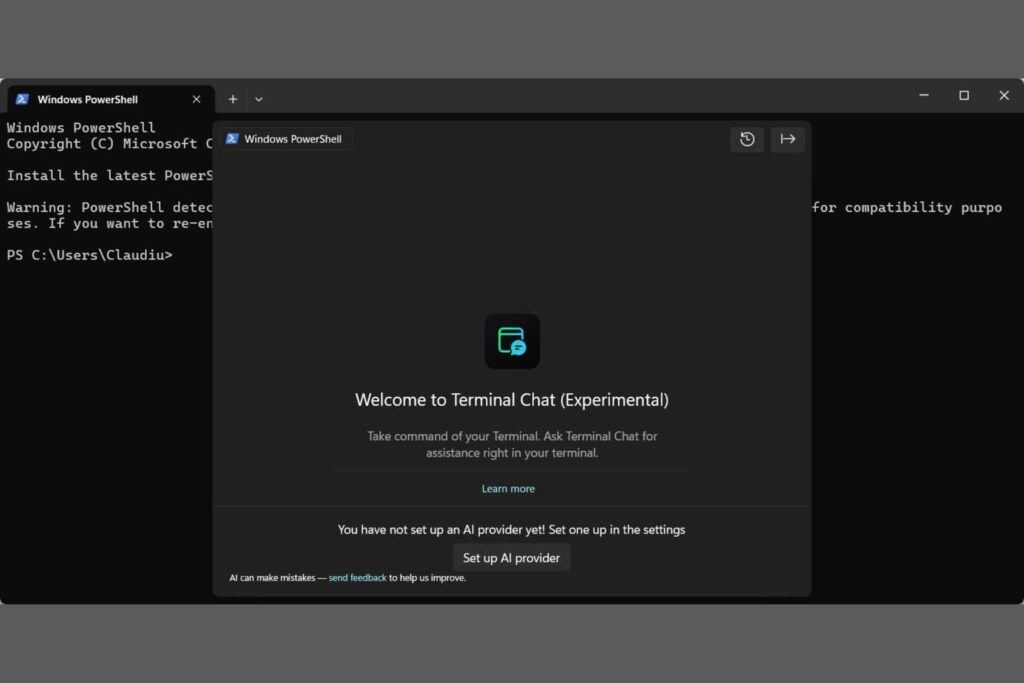Recently, the release of the ChatGPT application for Windows has marked a significant shift in how users can interact with AI tools within their computing environments, particularly in the context of automation and command-line interfaces. With Microsoft introducing this AI functionality into the Windows Terminal Canary version, it prompts a deeper analysis of its utility for professionals who engage with automated processes. This development raises multiple considerations, including common issues faced during automation, error resolution strategies, and the overall return on investment for swift error fixes.
Incorporating AI into your workflow may seem promising, but it also introduces complexities. One common problem that users encounter when working with APIs—particularly in automation scenarios—is rate limits. Rate limiting occurs when an API restricts the number of requests that can be made in a given timeframe. This often leads to disruptions in workflows and may necessitate the implementation of retry strategies. When using Terminal Chat powered by AI, users can effectively manage these disruptions. They can paste error messages related to API limits directly into the chat interface and receive tailored guidance on how to optimize their requests. For example, scaling back the frequency of calls or implementing exponential backoff strategies allows for more sustainable API interactions. This not only minimizes downtime but also enhances productivity.
Another prevalent issue involves integration hiccups between different software systems. For instance, when integrating GitHub Copilot API or Azure’s OpenAI API, users may experience configuration errors due to incorrect API keys or misalignment in expected input parameters. When an error occurs during an integration attempt, Terminal Chat can provide real-time assistance. Users can describe their integration goals along with the error messages encountered. The AI can diagnose the issue based on the context provided, offering step-by-step instructions to rectify the problem. For instance, confirming that the API key is correctly included in headers or that the provided input is valid can prevent integration failures.
Moreover, AI can elucidate scripting errors that frequently plague command line operations. For automation professionals utilizing PowerShell or Command Prompt, syntax errors often derail processes. These errors usually stem from minor typos or incorrect structure, leading to significant delays in project timelines. If an error message appears during execution, users can utilize the Terminal Chat to clarify the exact nature of the syntax issue. Notably, understanding the shell context—whether it’s related to bash, PowerShell, or another environment—enables the AI to provide contextually accurate solutions. Ultimately, timely access to troubleshooting advice can help maintain the momentum of development cycles that rely heavily on scripting.
The risks associated with prolonged troubleshooting should not be overlooked. Automation is often an essential component of business operations, and delays caused by unresolved errors may lead to substantial financial losses and reputational damage. Each moment spent troubleshooting an error translates into lost productivity. For SMBs, where resources may be limited, the cost of downtime can be particularly significant. AI tools like Terminal Chat serve as an invaluable resource in mitigating these risks, offering immediate guidance and solutions that can help professionals swiftly overcome obstacles.
Once users have successfully navigated past the initial setup of Terminal Chat, obtaining practical assistance becomes increasingly straightforward. Through a series of interactions where users can share API responses, error outputs, and integration goals, the AI can adapt to specific user needs. Users are encouraged to methodically document each interaction, as exporting the conversation to a text file can create a repository of knowledge that can be referenced in future troubleshooting efforts as well.
In conclusion, as automation becomes more integral to business operations, the introduction of AI tools such as Terminal Chat presents significant potential for enhancing problem-solving capabilities. By offering a streamlined method for diagnosing and fixing common automation errors, businesses can improve their operational efficiency and reduce downtime. Quick error resolution not only boosts productivity but also enhances the overall return on investment in technology solutions.
FlowMind AI Insight: The integration of AI in troubleshooting workflows represents a paradigm shift in how organizations can sustain productivity while managing complex automation landscapes. Swiftly addressing errors not only fosters operational resilience but also empowers teams to optimize their technological investments.
Original article: Read here
2024-11-06 08:00:00