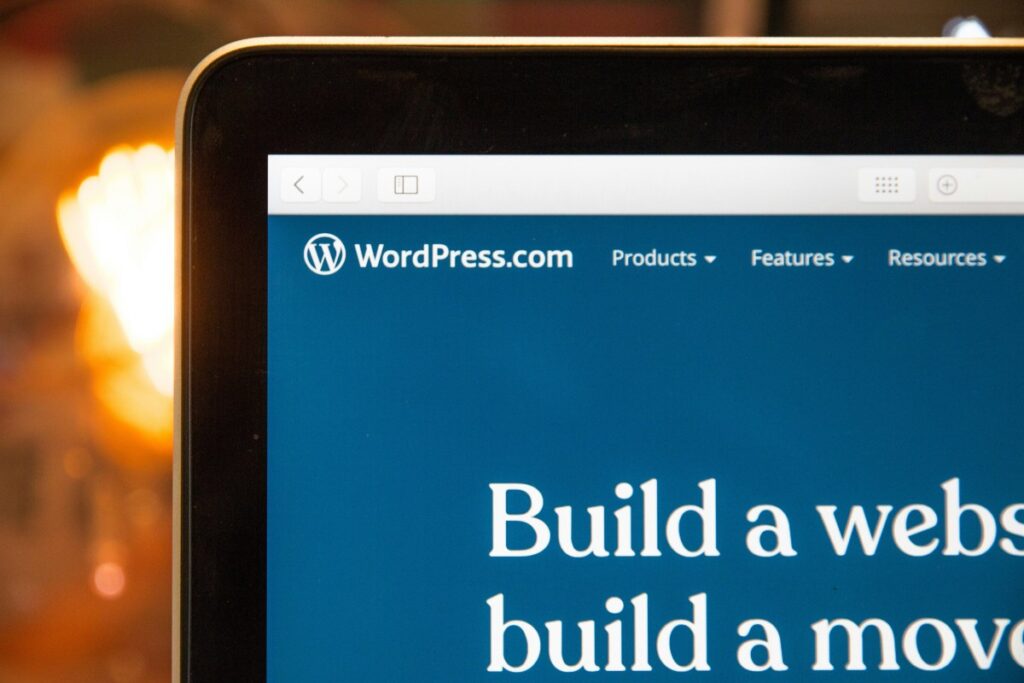WordPress continues to be a leading platform for web development due to its zero-cost entry point, extensive community support, and reliance on dependable web hosting providers. However, many users often encounter a significant hurdle: the complex interface of page builders, particularly with the Gutenberg block editor. Setting up even basic elements can turn into a frustrating experience, often requiring hours to execute seemingly straightforward tasks like changing text or modifying page elements.
Hostinger aims to address these pain points with the introduction of Kodee, an innovative AI management tool intended to provide seamless integration with WordPress. Kodee’s goal is to enhance the user experience by simplifying website modifications through natural language commands. This tool is designed to alleviate the common frustrations experienced by users, especially those lacking technical expertise.
As someone who has recently navigated WordPress site construction, I can attest to the learning curve involved. While I have a solid grasp on website infrastructure, such as hosting solutions and domain management, my journey through WordPress has revealed the obstacles beginners face. Particularly, the navigation through the intricate features of the Gutenberg editor can feel overwhelming. For example, I would often find myself investing unnecessary amounts of time on simple adjustments—20 minutes searching for a button to remove, only to find myself complicating the layout further.
Kodee will fundamentally change this dynamic. Once it becomes operational, users will be able to make changes to their WordPress sites simply by expressing instructions in natural language. For instance, if a user wishes to alter text, adjust layouts, or add new images, they need only to communicate their desires to Kodee. This shift towards conversational commands represents a significant advancement in the usability of the platform, particularly for those who may find traditional page builder interfaces daunting.
However, it is essential to note that Kodee is not yet fully operational for WordPress. Initially, the tool was introduced as an AI sysadmin assistant designed for managing VPS server environments, facilitating user interactions through natural language prompts. Its WordPress functionalities are set to be launched in August. This forthcoming capability is expected to streamline a variety of tasks including adding new pages and posts, adjusting text and layouts, and managing essential settings and plugins—all through straightforward conversational interactions.
As Kodee prepares for its WordPress integration, users should be aware of its availability. It will not be featured on Hostinger’s entry-level plans, such as the Single Site Plan or the Premium Hosting Plan. Users interested in harnessing this sophisticated tool will need to upgrade to either a Business or Cloud hosting plan. This upgrade entails an incremental cost increase of about $0.78 per month for the first 38 months, followed by a rise of approximately $3 per month afterwards. For users seeking to simplify their workflows and reduce the time spent on website management, this investment appears to be a sound decision.
In the context of AI error management, users may face common obstacles such as API rate limits, integration hiccups, and command errors during automation processes. Dealing with such issues promptly is critical for maintaining a seamless user experience.
For instance, if a user encounters an API rate limit error, the first step is to evaluate the current usage against the API’s guidelines. These limits are in place to prevent overload and ensure equitable resource distribution. To troubleshoot this, users should implement retries and exponential back-off strategies where feasible. This means pausing for increasingly longer intervals before re-attempting the API call, which minimizes strain on the server while ensuring necessary actions are not overlooked.
Integration issues, another common source of frustration, often arise when platforms are not adequately synchronized. A good practice is to verify that all integration points are aligned and that APIs are up to date. Checking logs for errors or warnings can help pinpoint where the disconnect may exist. If problems persist, consulting community forums or documentation can provide crucial insights.
When automation commands fail to execute correctly, it is beneficial to validate the configurations initially set. A systematic check of all parameters and variable values is advisable. Testing commands in a controlled environment can also help users identify what adjustments are necessary before going live.
The risks associated with neglecting these errors can be substantial, including extended downtime, loss of productivity, and potentially diminished revenue opportunities. Swift resolution of these issues not only preserves the integrity of the site but also fosters confidence in the technology at hand. The ROI from effective error management manifests in the form of saved time, resources, and ultimately, smoother operational functionalities that contribute to overall business success.
In closing, as Kodee gears up for its debut in WordPress management, the potential for transforming website operations is tremendous. By alleviating common pain points associated with page builders, Kodee stands to enhance not only usability but also the efficiency with which users can manage their sites. Those who engage with this emerging tool will likely discover significant gains in productivity and ease of use.
FlowMind AI Insight: The integration of AI tools in website management like Kodee can dramatically streamline operations, allowing users to focus on content creation and strategy rather than getting bogged down by technical difficulties. Embracing these innovations can unlock new avenues for efficiency and growth within the digital landscape.
Original article: Read here
2025-08-04 07:00:00