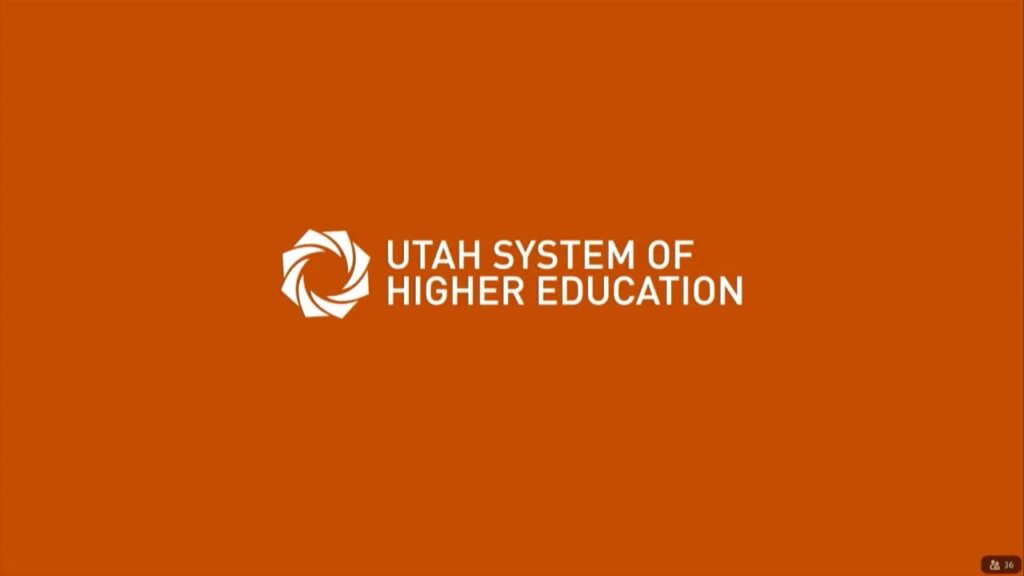Automation tools like Make (formerly Integromat) and various APIs play a crucial role in streamlining processes for small and medium-sized businesses (SMBs). However, common automation errors can significantly disrupt operations. Recognizing these errors, diagnosing their underlying causes, and implementing effective fixes are essential steps to maintain smooth workflows.
Rate limits are among the most prevalent issues that can arise when using Make and APIs. When an application exceeds the allowed number of requests within a specific timeframe, it can lead to temporary service interruptions. Symptoms include receiving error messages indicating that limits have been exceeded or seeing unexpected behavior in the workflow, such as failed tasks. To address rate limit errors, begin by reviewing the API documentation to understand the established limits for requests. If you encounter this issue, consider batching requests or implementing throttling techniques to space out submissions. Validating success involves monitoring the API dashboard to see if request limits have been reset and ensuring that tasks are completing as expected after adjustments.
Authentication failures often occur due to expired tokens or misconfigured settings. Symptoms include error notifications indicating failed login attempts or inability to access particular features. To resolve this type of issue, first check the token validity and expiration date by attempting to log in again. Clear any stored credentials in Make and re-enter them ensuring that they conform to the latest authentication protocols, such as OAuth 2.0. Validate success by executing a fresh request to the API to confirm that authentication issues have been resolved.
Webhook timeouts can hinder real-time data transfer. This occurs when a webhook fails to respond within a specified timeframe, leading to delays in processing critical information. Symptoms include missing data in workflows or delayed response times from connected applications. To troubleshoot, verify that the receiving server is operational and capable of handling incoming requests. Check server logs for any errors that may indicate overload or downed services. If timeouts persist, consider extending the timeout window and adding retry policies in Make. Validating success involves confirming that data flows consistently without losing any critical information.
Malformed payloads often result from improperly formatted data sent through Make to an API. Symptoms of this error include unsuccessful responses and failure messages indicating syntax or structure issues. A good first step is to review the payload structure stipulated in API documentation, ensuring that all mandatory fields are included and correctly formatted. If errors occur, debug the payload by using tools like Postman to simulate the requests. After correcting any issues, run the automation again and validate successful responses from the API.
WordPress integration issues can arise when automating tasks such as posting content or syncing user data. Common symptoms include failed uploads, missing posts, or incorrect formatting. To address these issues, confirm that the WordPress API is enabled and that the connection settings in Make are accurate. Pay attention to user permissions, ensuring that the correct API keys with sufficient access rights are in place. Validate success by checking that tasks execute smoothly, and content is created as expected on the WordPress site.
Implementing practical safeguards can prevent many of these errors. Establish comprehensive logging to track errors and understand their frequency and impact on your workflows. Implementing alerts can notify teams of failures in real-time so they can respond promptly. Moreover, maintain a backup strategy for crucial data, allowing for easy rollbacks in the case of significant errors or failures.
Risks associated with ignoring these errors can be substantial. Delays in response can compromise customer satisfaction and cause reputational harm. Furthermore, inefficiencies can accumulate costs that exceed the investment required to fix automation issues promptly. Addressing these errors quickly provides an immediate return on investment by ensuring smooth operations and keeping processes aligned with business objectives.
FlowMind AI Insight: A proactive approach to managing automation errors can significantly enhance operational efficiency for SMBs. By systematically identifying issues, implementing targeted fixes, and maintaining safeguards, businesses can not only mitigate risks but also optimize the ROI of their automation investments. Given the critical role of APIs and automation in contemporary workflows, addressing these common errors swiftly bridges the gap between operational hiccups and seamless service delivery.
Original article: Read here
2025-09-15 07:00:00