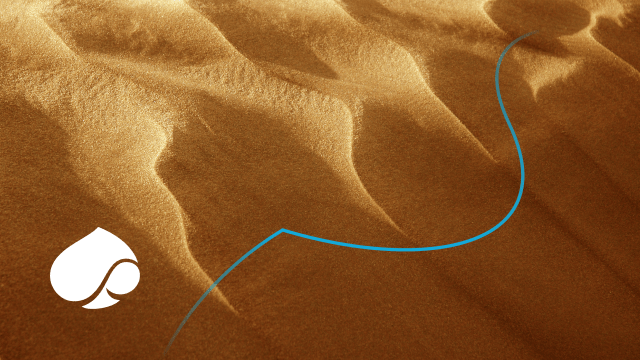In the evolving landscape of technology, small and mid-sized businesses (SMBs) can greatly benefit from AI-powered automation to streamline operations and improve efficiency. This guide presents a sequential approach for operations managers looking to design, deploy, and monitor an AI-powered automation solution. Even without a technical background, managers can oversee the implementation while ensuring that their business needs are met.
Before diving into the steps, it’s crucial to establish some prerequisites. First, determine the specific processes your business wants to automate. Common functions include data entry, customer service inquiries, or inventory management. Collect relevant data on these processes, such as frequency, duration, and existing workflows. This foundational understanding will guide the automation project effectively.
The first step in designing an AI-powered automation is selecting the right tools and platforms. Choose a user-friendly automation platform that offers AI capabilities, such as chatbots or machine learning. Popular options include Zapier, Integromat, and Microsoft Power Automate. After selecting a platform, create an account and familiarize yourself with its features through tutorials or documentation.
Next, configure the automation by mapping out the workflow. Identify the triggers (events that start the automation) and the corresponding actions (steps that the automation executes). For example, if automating customer service, a trigger could be the receipt of an inquiry, followed by the action of retrieving customer data and generating a response. Use visual flowcharts to simplify this step, enabling even non-technical team members to contribute.
Testing the designed automation is crucial to ensure it operates as intended. Begin with mock data, simulating real-world scenarios. A successful test will demonstrate that the output meets expectations, such as generating accurate responses in the customer service example. Troubleshoot any errors that arise, as rectifying them will significantly enhance the automation’s reliability.
Once testing is complete, the deployment phase can begin. Activate the automation on your chosen platform and allow it to run in a live environment. Monitor its performance closely during the initial days to confirm it functions effectively and resolves any unforeseen issues swiftly.
Monitoring is essential for ongoing success. Use built-in analytics tools within the automation platform to track performance metrics, such as response times and user engagement. This insight helps you determine whether the automation meets business objectives, like reducing manual workload or enhancing customer satisfaction. Regular performance reviews, ideally on a monthly basis, will allow you to make data-informed adjustments.
Security should always remain a priority. Ensure that any sensitive business or customer data is encrypted, both in transit and at rest. Familiarize yourself with data protection regulations in your industry. For instance, if you handle personal data, compliance with GDPR or CCPA may be necessary, depending on your location and customer base.
Data retention policies are also vital. Clearly define how long data will be stored and establish protocols for its eventual deletion. Ensure that your automation platform supports these policies, allowing you to manage data effectively while adhering to legal requirements. Additionally, adopting a clear privacy policy that outlines data handling practices can foster customer trust.
Another significant consideration is vendor lock-in. While many platforms offer appealing features, carefully assess whether your automation solution will allow for flexibility in the future. Opt for tools with an open integration approach, enabling you to scale and adapt without losing significant investments in your technology stack.
Estimating the return on investment (ROI) involves calculating the expected benefits from the automation against its costs. Begin by evaluating the cost savings from reduced labor, increased productivity, and potential upsurge in sales. Factor in the initial cost of the automation tools, ongoing subscriptions, and maintenance expenses. This analysis will help justify the investment and support future automation strategies.
Ongoing maintenance is critical for ensuring sustained effectiveness. Schedule regular updates and conduct periodic evaluations of the automated processes. By keeping up with new features and enhancements from your automation platform, you can maximize efficiency and adapt to changing business needs. Encourage feedback from your team to identify any areas for improvement.
FlowMind AI Insight: Embracing AI-powered automation can transform the operational capabilities of small and mid-sized businesses. By following a structured approach to design, deploy, and monitor automation, your organization can boost productivity, enhance customer service, and achieve a favorable ROI while addressing security and compliance considerations. Ensure strong governance through regular assessments and adaptable strategies, positioning your business for future success.
Original article: Read here
2025-09-17 10:47:00