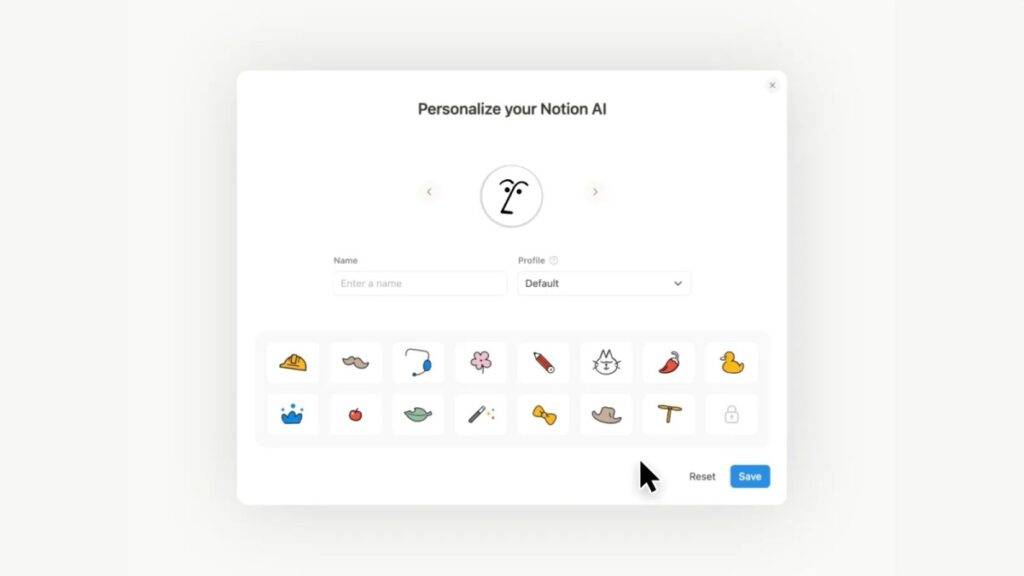In today’s fast-paced business environment, automation can drive efficiency and provide a competitive edge. This is particularly true for small and mid-sized businesses (SMBs) that seek to leverage technology without the substantial investment typically associated with larger operations. Implementing an AI-powered automation system, particularly one that integrates with platforms like Notion, can significantly enhance productivity and streamline processes. In this tutorial, we will guide you through the steps to design, deploy, and monitor an AI-powered automation tailored for an SMB.
To begin, we need to establish prerequisites. First, ensure you have access to your company’s Notion workspace, as that will be the core of your automation efforts. A clear understanding of your business processes is also essential; you must identify which tasks could benefit from automation. Examples might include generating meeting notes or producing competitor analysis reports. Lastly, basic knowledge of how to navigate Notion and its tools is beneficial, though specialized programming skills are not required.
Once you have everything in place, the next step is to configure your Notion AI agent. Start by creating a “profile” page within Notion, where you’ll establish parameters for your automation. Outline which data sources the agent should reference, the style of output you prefer, and how you would like to receive the finalized tasks. You can feed the agent information about your business, such as project objectives and key performance indicators, allowing it to contextualize its tasks effectively. For example, instruct it to generate notes from a specific meeting by stating, “Refer to the discussion on marketing strategies from last week’s meeting notes.”
After configuration, it’s time for testing. Trigger your Notion agent for the first time to see how well it performs the tasks you specified. If you asked it to create a competitor analysis report, review the output for accuracy and relevance. This feedback loop is crucial; if the agent’s outcomes do not meet expectations, refine your profile page with more specific instructions, or adjust the data sources it pulls from. For example, if meeting notes alone are insufficient for a comprehensive analysis, you might include relevant emails or documents from Google Drive in your instruction set.
Monitoring your automation is essential to ensure it continues to meet its objectives. Set aside time regularly to evaluate the agent’s performance. Check whether it generates outputs that align with business goals and respond to any discrepancies. You can leverage Notion’s built-in analytics tools to keep an eye on usage patterns and the quality of output. If the agent seems to be producing less relevant information over time, consider having it “remember” specific key points by revisiting its profile page and making necessary updates.
Error handling is also a vital aspect of deploying an AI agent. Prepare a contingency plan for situations where the agent fails to execute a task. This can involve manually triggering actions when required or reporting errors directly within the Notion workspace, where you can note down what went wrong for future reference. Encourage your team to be proactive in identifying any issues and to provide ongoing feedback to continually refine the agent’s capabilities.
Cost control is another important consideration. Evaluate the operational costs linked to using Notion and its AI functionalities, particularly as you scale up your automation efforts. Review your subscription plan with Notion to ensure it meets your business’s growing needs. By auditing your usage, you can identify potential savings, such as discontinuing features that may no longer be necessary or leveraging templates from Notion’s library to streamline your processes.
As with any technology, security and data privacy must be prioritized. Ensure that the data the AI agent accesses adheres to your company’s data governance policies. When configuring your profile page, limit data access to only what is necessary for the tasks the agent will perform. This will protect sensitive information and reduce exposure to potential security breaches. It’s also wise to familiarize yourself with Notion’s data retention policies, ensuring you comply with legal and regulatory requirements in your jurisdiction.
Vendor lock-in is a consideration when relying heavily on any platform, including Notion. Assess the potential risks of being overly dependent on one tool by incorporating backup solutions. For instance, export critical data regularly and prepare to transition to alternative platforms if necessary. This proactive approach will help mitigate risks associated with vendor lock-in and ensure business continuity.
Estimating ROI from your automated solutions can be challenging but is essential for measuring success. Start by quantifying the time saved through automation by tracking how long it takes to complete tasks manually compared to the time taken by the AI agent. Factor in labor costs to find out how much you save over time. You should also consider qualitative benefits, such as improved team morale and the ability to focus on higher-value tasks as the agent handles routine work.
Ongoing maintenance of your AI agent is crucial for sustained effectiveness. Allocate resources to review and update the agent regularly, including revisiting your profile page and its instruction sets. Ensure your team is trained to optimize the use of Notion’s features, and keep an eye on updates or new features offered by the platform that may enhance your automation efforts.
FlowMind AI Insight: As automation becomes integral to business operations, SMBs can significantly enhance productivity and cost-efficiency by strategically implementing AI-powered tools like Notion’s new agent. By following these outlined steps, organizations can create workflows that not only save time but also empower teams to focus on strategic initiatives.
Original article: Read here
2025-09-18 18:00:00