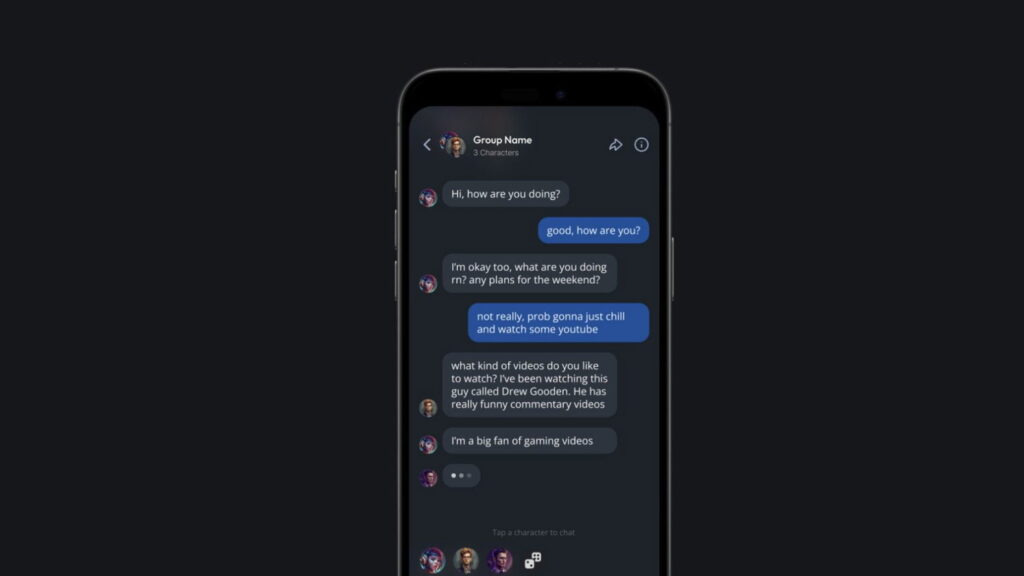Common automation errors can be a significant hurdle for small and medium-sized businesses (SMBs) utilizing platforms like Make and various APIs. Understanding these issues becomes crucial in maintaining operational efficiency. In this article, we’ll explore frequent errors such as rate limits, authentication failures, webhook timeouts, malformed payloads, and challenges with WordPress integration. We will identify symptoms, root causes, and provide a straightforward guide on how SMB teams can effectively resolve these problems.
Rate limits are often encountered when an API restricts the number of requests a user can make within a specified timeframe. Symptoms include receiving error messages indicating that the limit has been exceeded, which disrupts seamless data flow. The root cause typically lies in excessive requests being sent within a short period. To fix this, review the API documentation to understand the defined limits. Implementing exponential backoff strategies can help manage request retries effectively. Validate success by monitoring API response times post-implementation.
Authentication failures can impede integrations, particularly when user credentials change or tokens expire. Symptoms include repeated login prompts or error messages indicating unauthorized access. This often stems from outdated or invalid tokens. To resolve this, refresh your authentication tokens according to the API’s recommendation. Verify successful authentication by testing access with a known working token and logging successful connections.
Webhook timeouts occur when an API doesn’t receive a prompt response from your server, often due to network latency or server overload. Symptoms can manifest as delays in data processing or notifications that never arrive. Common causes include poor network performance or server-side delays. To troubleshoot, check your server’s response time. Consider increasing the timeout duration in the webhook settings and optimizing server performance. Once adjustments are made, send test webhooks to confirm timely responses.
Malformed payloads can lead to failed requests, leading to symptoms like error messages indicating incorrect formats or missing fields. This issue typically arises from improperly structured data being sent to APIs. Review API specifications to ensure your payload format aligns with expected schemas. Debugging tools can help validate payload structures before sending them. Monitoring error logs after implementation will help ensure that future requests are formatted correctly.
WordPress integration issues may arise from plugin conflicts, outdated configurations, or API endpoint changes. Symptoms often include broken connections or failure to retrieve/update data as expected. The root cause may be traced back to incompatible plugins or missing updates. To mitigate this, ensure all plugins are up-to-date and compatible with each other. Test the integration after each update by checking data flow between WordPress and the external API.
Addressing these common automation errors is critical not only for immediate operational smoothness but also for long-term returns on investment. The risks of ignoring these issues can include downtime, lost data, and negative impacts on customer satisfaction. It’s essential to document errors and resolutions to refine processes for the future.
For additional safeguards, implement logging to capture data on error occurrences, which can help identify trends and inform preventative measures. Consider developing rollback plans that restore previous configurations should fixes introduce new problems. Regularly reviewing your automation systems will further enhance stability and efficiency.
FlowMind AI Insight: Understanding and resolving common automation errors isn’t merely a technical necessity; it directly contributes to sustaining business operations and boosting productivity. By proactively addressing these issues, SMBs can ensure that their integrations remain seamless, supporting overall organizational growth and service quality.
Original article: Read here
2023-11-16 08:00:00