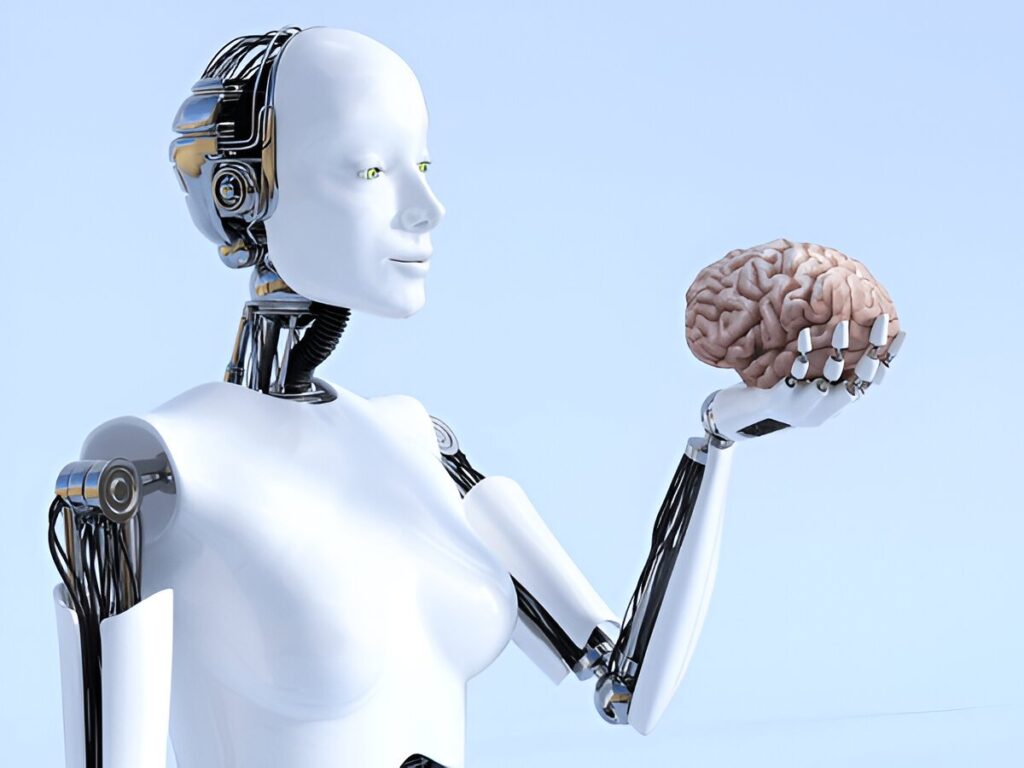To design, deploy, and monitor an AI-powered automation for a small or mid-sized business, a systematic approach is crucial. This guide provides step-by-step instructions that any operations manager, regardless of technical background, can follow to optimize workflows and improve efficiency.
The prerequisites for initiating this project include access to a no-code platform such as Quickbase paired with an AI automation tool like Zaptiva. Ensure you have a clear understanding of your business processes and the specific areas where automation could deliver efficiency gains. Start by identifying repetitive tasks that are consuming significant time and resources. These might include data entry, report generation, or client communication.
Once you’ve targeted the processes to automate, configure your no-code platform. First, log into the Quickbase interface and create a new application. Use the intuitive drag-and-drop interface to design the app layout. For instance, you might create a dashboard that displays data inputs, automated outputs, and relevant KPIs. As you set up each component, think about the specific inputs required for each task—such as customer details for a client onboarding process.
Following initial setup, integrate the Zaptiva AI tool. This usually requires connecting your Quickbase application to Zaptiva through an API or a built-in integration feature. Configure the AI automation rules that will transform your data into actionable insights. An example would be setting up a rule that automatically flags overdue tasks in project management, providing immediate visibility on what needs attention.
Before deploying the automation, thorough testing is critical. Run several test scenarios using sample data to ensure that the workflows trigger correctly and all integrations operate seamlessly. Pay close attention to the outputs generated by the AI in response to various inputs. Adjust any parameters or configurations based on the results to fine-tune your automation.
Once testing is complete, deploy the automation for actual use. Monitor its performance closely in the initial phase. Most platforms provide tools for real-time monitoring, allowing you to track the effectiveness of your automation based on predefined KPIs. This information will be vital for ongoing adjustments.
Error handling should also be built into your automated processes. Establish clear error reporting mechanisms that notify the responsible teams when an issue arises. Define protocols for when and how these issues will be escalated. For instance, if a data retrieval error occurs, the system could notify a designated team member to investigate the problem immediately.
Cost control is another critical aspect to consider. Start by mapping out the expected costs of implementing the automation against potential revenue increases or cost savings. Utilize the analytics features offered by your platform to generate reports on productivity measures pre-and post-automation.
When discussing security, ensure that your data is encrypted both in transit and at rest. Implement role-based access controls to limit who can view or modify sensitive information. Additionally, familiarize yourself with local regulations regarding data privacy and retention. Establish guidelines for how long data will be stored and the processes for its deletion once it is no longer needed.
Vendor lock-in can pose a significant risk when incorporating automated solutions. To mitigate this risk, look for platforms that offer interoperability with other services or provide easy data export options. During the decision-making process, assess the partnership terms to ensure they allow for flexibility should you choose to switch vendors in the future.
Estimating the ROI of your automation can be approached by analyzing both qualitative and quantitative factors. Quantitatively, calculate time saved and additional output generated, which can translate into cost savings. Qualitatively, consider improvements in team morale or client satisfaction that come from reduced workload and efficient processes.
Ongoing maintenance will be necessary for long-term success. Schedule regular reviews of the automation to assess its effectiveness and make updates as business needs evolve. This maintenance could involve tuning AI models, refreshing data inputs, or implementing user feedback to optimize performance.
FlowMind AI Insight: The road to integrating AI-powered automation in small and mid-sized businesses is paved with methodical planning and execution. By understanding the foundational components like security, cost control, and ROI analysis, organizations can not only streamline their operations but also pave the way for sustainable growth. The effort put into these initial stages prepares businesses for a future where data-driven decisions are at the forefront of their strategic initiatives.
Original article: Read here
2025-09-18 10:55:00