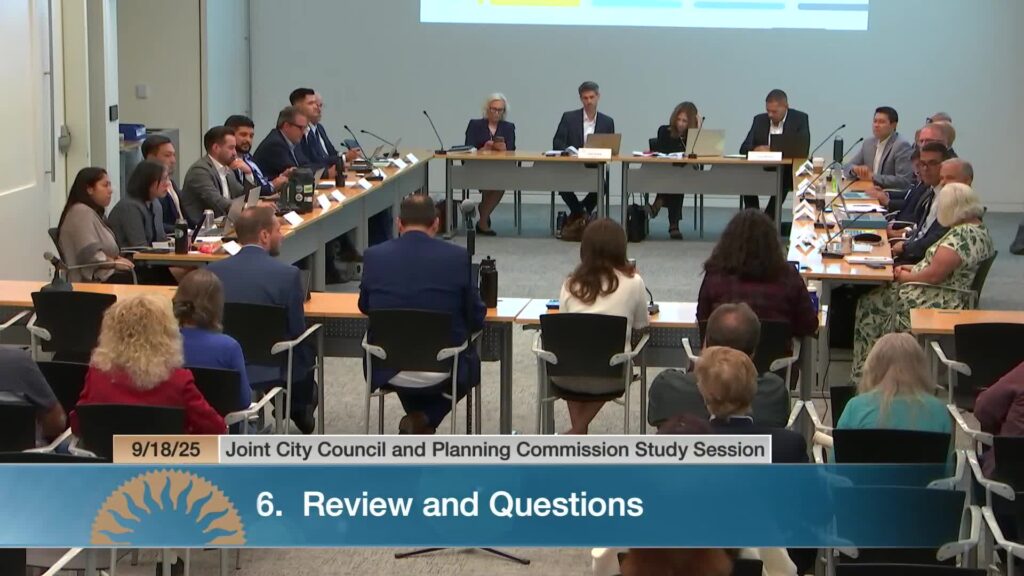Integrating automation tools like Make (formerly Integromat) and APIs can significantly enhance operational efficiency for small and medium-sized businesses (SMBs). However, these powerful tools are not without their pitfalls. Common automation errors can disrupt workflows, reduce productivity, and ultimately, impact revenue. Understanding these issues, ranging from rate limits to authentication failures, is crucial for any SMB to maintain seamless operations.
One prevalent issue is rate limiting. This occurs when an API limits the number of requests to prevent overload. Symptoms include error messages indicating “rate limit exceeded,” which can halt automation workflows unexpectedly. To address this, first review the API’s documentation to understand its specific limits. Implementing a pause or delay between requests can help avoid exceeding these limits. Additionally, consider queuing requests during high-demand times to prevent errors. Validate success by monitoring the integration’s performance over a week to ensure that requests are processed without exceeding the threshold.
Authentication failures are another common concern. This typically happens when API keys or tokens are invalid or have expired. Symptoms may include error notifications arising during attempts to connect to the API. To troubleshoot, check that the credentials are correctly entered and have not expired. If you have recently changed any passwords, updates may be necessary. Validating success involves reconnecting the APIs and observing consistent data flows without interruptions.
Webhook timeouts can also disrupt automation. A webhook sends data in real-time; if it times out, the expected data may not be received promptly. Symptoms include missing data or delayed processes. To rectify this, ensure that the server handling the webhook is responsive and can process data within the required timeout limits. Adjusting the timeout setting in Make or the receiving server can provide more flexibility. Validate success by confirming that data is received as intended in real-time over several instances.
Malformed payloads are particularly tricky. This error occurs when the data format sent to the API does not match the expected format, leading to rejected requests. Symptoms can include specific error messages pointing out the malformed data. To troubleshoot, carefully inspect the data structure against the API requirements. Ensuring that all required fields are present and properly formatted will typically resolve the issue. Validating success means running test requests with different payloads and confirming successful acceptance by the API.
When integrating WordPress with automation tools, additional issues can arise. Common errors include plugin conflicts and misconfigurations, leading to synchronization issues or data loss. Symptoms often manifest as failed updates or missing entries. To address these problems, first, ensure all plugins, including those related to the API, are up to date and compatible. Additionally, reviewing settings for any specific API connections in WordPress will often identify areas needing adjustment. Validating success is achieved by monitoring the integration after updates, ensuring smooth data flow.
For all these automation processes, maintaining comprehensive logs is essential. Creating a logging system helps pinpoint when and where errors occur, speeding up the troubleshooting process. Logs should capture request timestamps, response codes, and any error messages. If a rollback is necessary due to persistent errors, having a backup of configurations allows for a swift restoration, minimizing downtime.
Ignoring these automation errors can lead to significant risks. Problems like data loss, reduced operational efficiency, and financial impacts are common. The return on investment (ROI) of addressing these issues quickly is high. Not only do you preserve customer satisfaction and operational integrity, but you also foster a culture of proactivity that can set your business apart. Quick fixes will lead to fewer interruptions, allowing your team to focus on strategic initiatives rather than constantly dealing with issues.
FlowMind AI Insight: Understanding and resolving automation errors in Make and APIs is not just about fixing immediate issues; it’s about building a robust infrastructure that supports long-term growth and efficiency. Investing time and resources in addressing these common errors can dramatically improve your business’s overall performance, ensuring you remain competitive in an ever-evolving market.
Original article: Read here
2025-09-20 00:46:00