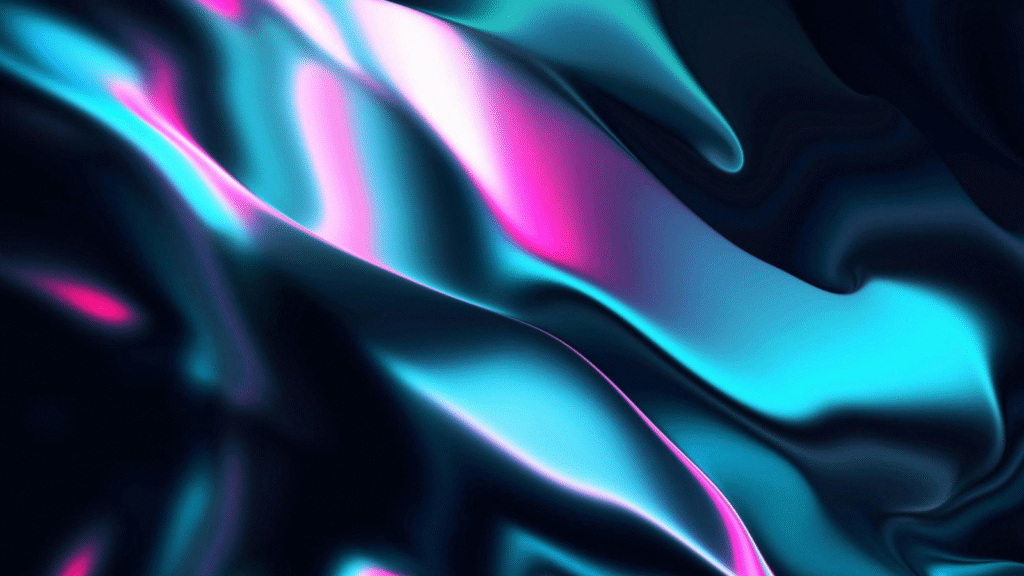In today’s competitive landscape, small and mid-size businesses (SMBs) are increasingly turning to AI-powered automation to optimize operations, boost efficiency, and enhance customer engagement. This step-by-step tutorial will guide you, an operations manager without a technical background, through designing, deploying, and monitoring AI-driven automation for your business.
Before diving into the automation process, there are some prerequisites to consider. First, clearly define the business processes you’d like to automate. These might include customer support, lead generation, content distribution, or sales tracking. It’s vital to identify pain points and areas where automation can provide measurable improvements. Secondly, ensure you have access to a reliable AI automation tool. Popular options include Zapier, Integromat, or more specialized platforms that focus on your specific industry needs.
Once you’ve identified your processes and chosen an automation platform, the next step is configuration. Begin by integrating the necessary applications needed for your workflow. For example, if you want to automate customer inquiries from your website, you might integrate your customer relationship management (CRM) software with your email service and AI chatbot. Follow the setup instructions provided by your automation tool to connect these applications securely.
After integration, construct your automation ‘recipe’ or workflow. This involves specifying triggers and actions. A trigger could be a new inquiry submitted through your website, while the action might be sending an initial response email to the customer. At this stage, you can implement conditional logic, allowing the automation to respond based on various customer inputs. For instance, if the inquiry is about pricing, the automation can direct the query to a sales representative.
Once the automation is configured, it’s time to test. This crucial step ensures that everything works as intended. Perform a series of test inputs to observe how the system responds. Monitor the journey from trigger to action, and verify that the expected outcomes are achieved—such as a prompt email being sent out when an inquiry is made. If discrepancies arise, revisit your setup and adjust the parameters.
Monitoring is essential for maintaining the performance of your automation. Most platforms offer dashboards to help you track activity and identify bottlenecks. Keep an eye out for metrics related to engagement, such as response time and customer satisfaction ratings. Regularly check whether the automation is still aligned with your business goals and make necessary adjustments.
It’s also critical to develop an error-handling strategy. This involves setting up alert notifications for failed processes or missed triggers. Reviewing these logs keeps your operations running smoothly. If a customer inquiry goes unanswered, the notification can prompt immediate human intervention to resolve the issue.
Cost control is another key consideration. Start by estimating the initial costs associated with implementing the automation. This includes the cost of any software, additional storage required, and potential training needs for staff. Keep ongoing expenses, such as subscriptions or maintenance fees, in check by regularly evaluating the value you’re receiving from the tool. Create a budget that reflects these costs alongside the expected ROI, which you can estimate based on reduced labor hours or increased sales conversions.
Security is pivotal when handling customer data through automation tools. Prioritize platforms that utilize end-to-end encryption and conduct regular audits to ensure compliance with data protection regulations. Implement user access controls to limit who can interact with sensitive information. Proper security measures also build customer trust, vital for your brand reputation.
Data retention policies should be explicitly defined in your business. Decide how long you will retain customer data and under what conditions it can be used or deleted. Transparency in data practices not only complies with regulations but also fosters trust with your clientele.
Vendor lock-in can pose challenges when choosing an automation platform. Look for solutions that provide easy data export features to facilitate movement to another platform if necessary. Before committing, evaluate multiple vendors and their long-term policies, ensuring you are not overly dependent on one solution.
Estimating ROI for your automation efforts should be an ongoing process. Start with a baseline metric, such as average customer response time or sales conversion rates, prior to implementing automation. Once the system is live, accurately track these metrics over time. Analyze whether the automation leads to measurable improvements and if these improvements justify the costs involved.
After thorough testing and ongoing maintenance, continue adapting your automation setup as your business evolves. Regularly revisit your objectives and fine-tune your processes to align with changing market dynamics.
FlowMind AI Insight: Businesses leveraging AI-powered automation are not just streamlining operations—they are positioning themselves for long-term growth and resilience in an increasingly digital economy. By following these structured steps, even non-technical managers can harness the power of AI to drive efficiency and innovation.
Original article: Read here
2025-09-22 20:44:00