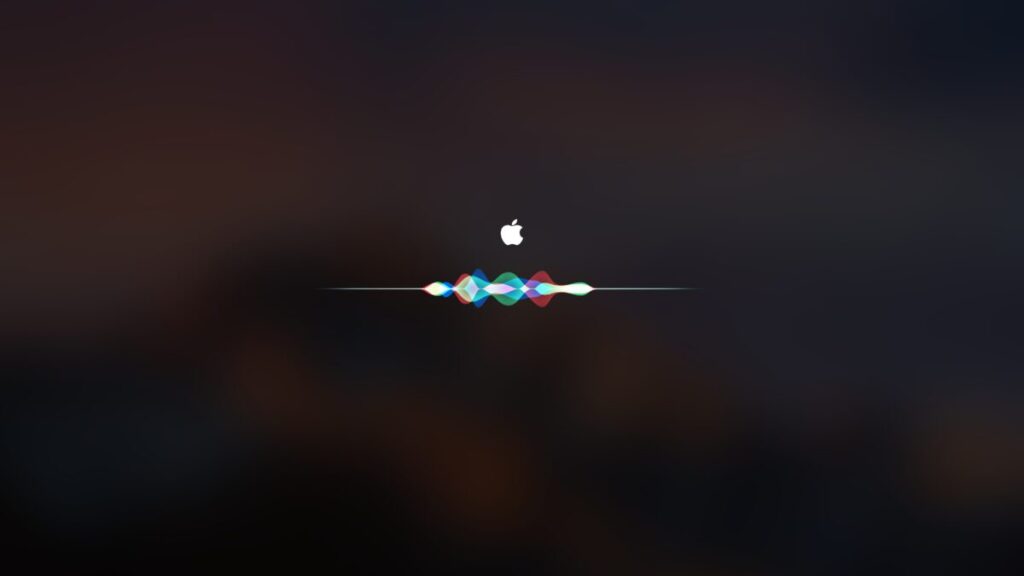As small to medium-sized businesses (SMBs) increasingly rely on automation tools like Make and various APIs, they often encounter common challenges that can disrupt workflows. Understanding these automation errors is crucial for maintaining productivity and driving operational efficiency.
One prevalent issue is reaching rate limits. Many APIs have restrictions on the number of requests that can be made over a specific timeframe. Symptoms of this issue typically include error messages indicating that the limit has been exceeded. The root cause is straightforward: too many requests in a short period. To fix this, check the API documentation to determine the rate limits and modify your workflows to space out requests. Implementing back-off strategies for retrying failed calls can also help. Validating success can be done by monitoring logs for any persistent rate limit errors.
Authentication failures are another common hurdle. These errors can manifest as unexpected access denied messages or failed requests. The root cause often lies in expired tokens, incorrect API keys, or modified access permissions. Check the validity of your authentication credentials and ensure they are correctly configured in your automation tool. If adjustments are necessary, update the credentials and retest the connection. A successful fix will be evident if the previous errors no longer appear in your logs.
Webhook timeouts are yet another critical issue. When a webhook takes too long to respond, it can disrupt the flow of information between platforms. Symptoms include unresponsive integrations and delays in triggering actions. Root causes often include server overloads or slow network connections. To address this, monitor the performance of both sender and receiver servers, and consider optimizing their capacity. Implementing a retry mechanism can also mitigate temporary issues. Validate fixes by confirming that webhooks are triggering as expected without delays.
Malformed payloads are particularly common when integrating different systems. Symptoms include error messages related to data structure or missing fields. The root cause typically involves incorrect formatting, such as using an improper data type or failing to include required parameters. To resolve these, carefully examine the API documentation to ensure your data matches the expected format. Using tools like Postman can help you test and validate your payloads before deployment. Confirm that payloads are accepted without errors to validate success.
In the context of WordPress integration challenges, issues may arise from improper configurations or plugin conflicts. Symptoms often include websites not displaying expected content or functions. These issues can stem from outdated plugins or misconfigured settings. To rectify this, check for any pending updates and ensure that all plugins are compatible with your current WordPress version. It’s also prudent to disable plugins one at a time to identify potential conflicts. Successful integration will be confirmed by restored functionality and a return to expected website behavior.
Implementing practical safeguards can further enhance your automation efforts. Ensure robust logging mechanisms are in place to track errors and identify trends. Consider using monitoring solutions that can alert your team to issues before they escalate. Regular audits of your configurations and workflows can catch potential problems early.
Ignoring these errors can have significant consequences, including lost business opportunities and inefficient operations. The ROI of addressing these issues quickly often translates to enhanced reliability, improved customer satisfaction, and a smoother workflow.
FlowMind AI Insight: Efficiently addressing automation errors not only preserves productivity but also fosters trust in the technology investments you make. By adopting a proactive approach to identifying and resolving issues, your SMB can enhance operational efficiency and confidently scale its automation efforts.
Original article: Read here
2025-01-27 08:00:00