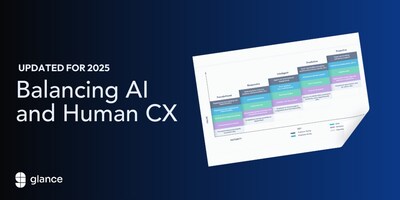Implementing AI-powered automation can significantly enhance efficiency for small and mid-sized businesses. This step-by-step tutorial provides a clear path for operations managers to design, deploy, and monitor an AI automation system, ensuring minimal technical barriers.
Before starting, assess your organization’s current technological landscape and gather the necessary tools. You will need a cloud platform for hosting the automation, such as AWS, Azure, or Google Cloud. Familiarity with basic project management software to track progress and manage tasks will also be beneficial. Make sure to define your goals and determine what processes you want to automate, such as customer support, inventory management, or payroll processing.
Begin by configuring your cloud environment. Create an account with your chosen cloud provider and navigate to the AI service section. Most providers offer pre-built algorithms and tools to facilitate automation. Select an AI tool that aligns with your automation goals. For example, if automating customer service, a natural language processing (NLP) service like Google Dialogflow or AWS Lex may be suitable. Set up the necessary APIs to connect these tools to your existing systems.
Next, design the workflow. Cart out how data will flow between systems and define specific triggers for the automation. For instance, an automated email response could be triggered when a customer submits a support request through your website. Use flowchart software to visualize this process. In the design, ensure to incorporate roles for human oversight where necessary. Configuring fallback options, such as human agents stepping in when AI cannot resolve an issue, is crucial.
Once your workflows are drafted, it’s time to test. Create a sandbox environment where the designed automation can be piloted without affecting live operations. Input sample data to simulate real-world scenarios, such as customer queries that would activate your automation. Document results highlighting both successful outcomes and any failures. Use this feedback to tweak your automation before full deployment.
After testing, you can deploy the automation. Transition the configuration from the sandbox to the production environment, ensuring that all necessary integrations are functional. Train your employees on how to use the system effectively and what to do if issues arise. Prepare resources, like a help guide, for referencing common queries and troubleshooting steps.
Monitoring the automation is essential. Utilize your cloud provider’s monitoring tools to gain insights into performance and user interactions. Aim for key performance indicators (KPIs) such as response times, resolution rates, and user satisfaction scores. Regularly review these metrics to understand if the automation meets your operational goals and where adjustments are necessary.
Be mindful of security, data retention, and privacy throughout the implementation. Choose encryption protocols while transferring sensitive data between systems. Ensure compliance with regulations, such as GDPR or HIPAA, depending on your industry, which governs data collection and storage practices. Regular audits can help in maintaining security standards and protecting customer information.
Vendor lock-in is another concern in leveraging AI technologies. When choosing a provider, consider how easily your systems can transition to another vendor if needed. Opt for solutions that support open standards or can integrate seamlessly with other services. This consideration will ensure that your organization remains agile and can adapt to changing technology needs.
To estimate ROI, begin by calculating potential cost savings from increased efficiency and reduced manual labor. For example, if an automation system saves ten hours a week of a staff member’s time valued at $25 hourly, your monthly savings is $1,000. Compare this to the ongoing costs of the AI solution, factoring in subscription fees, maintenance, and updates, to get a clearer picture of your return.
Ongoing maintenance involves monitoring the effectiveness of the automation and regularly updating the system to incorporate improvements or features based on user feedback. Schedule regular check-ins with your team to discuss performance and potential upgrades.
FlowMind AI Insight: Adopting AI-powered automation can transform your business operations, significantly improving efficiency and customer interaction. By following clear steps from design to monitoring, you can implement a system tailored to your organization’s needs while maintaining control over costs and security.
Original article: Read here
2025-09-24 12:00:00