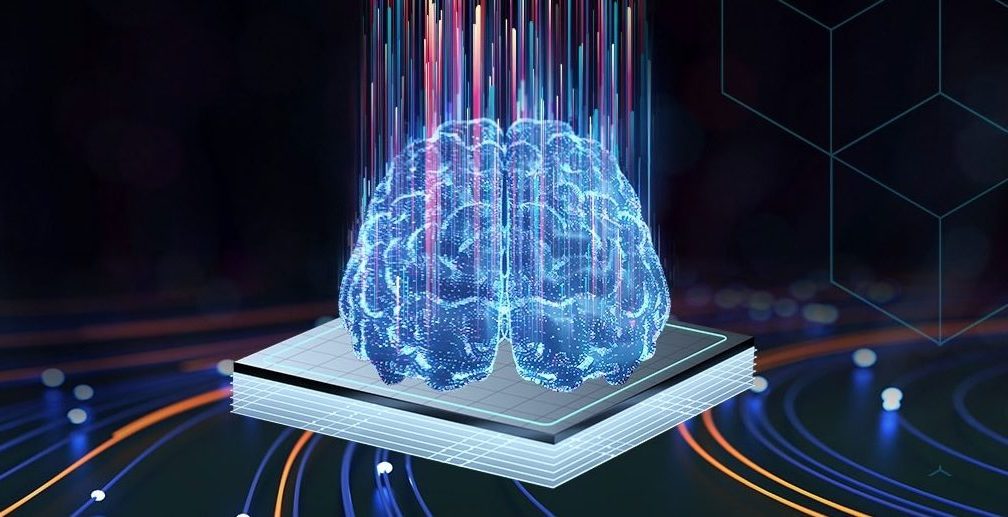Designing, deploying, and monitoring an AI-powered automation system for a small or mid-size business can streamline operations and drive productivity. This tutorial outlines the necessary steps to guide you through the process, ensuring you can manage and optimize AI solutions without having a deep technical background.
Begin by identifying the specific business problem you intend to solve with AI automation. This may include improving customer service responses, enhancing marketing outreach, or optimizing inventory management. Clearly define measurable goals to evaluate the success of your automation effort later on.
Next, ensure that your organization meets the prerequisites for implementing an AI automation solution. Familiarize yourself with the data requirements pertinent to your project, including the type and amount of data needed. Additionally, consider the existing technology stack in your organization, including applications and systems that will integrate with the AI tool. Understanding your data landscape will be crucial as you prepare for configuration.
Once you’re clear on the goals and requirements, choose an appropriate AI automation platform. Look for user-friendly options that support drag-and-drop features, pre-built templates, and intuitive dashboards designed for non-technical users. Examples include platforms like Zapier, Integromat, or dedicated AI tools tailored to your industry. These solutions often provide tutorials and customer support to help you get started.
After selecting a platform, step into the configuration phase. Start by connecting the necessary software applications. Most platforms allow users to establish integrations through APIs or predefined connectors. Input example data to test the connections. This could involve setting up automated workflows, such as sending an email every time a purchase is made or triggering a chatbot when customer queries arise. Be sure to clearly document each step of the configuration, as this will be beneficial for ongoing maintenance.
Testing is the next critical step. Conduct thorough testing of the automation workflows by simulating real-world scenarios. For instance, if you’ve set up automated customer responses, simulate various customer inquiries to determine if the AI handles them correctly. Observe outcomes against your initial goals. If the responses improve response times or customer satisfaction scores, you are on the right track. If not, go back to the configuration settings to fine-tune the workflows.
Monitoring your AI automation is essential for ensuring it functions effectively over the long term. Utilize built-in analytics tools provided by the AI platform to track performance metrics such as response time, accuracy, and user engagement. Regular reports can help you identify any issues early on, allowing for timely adjustments. Schedule weekly or bi-weekly reviews to assess how well the automation meets your established business goals.
Security is a crucial consideration when implementing AI automation. Ensure that your chosen platform complies with industry standards for data security, such as encryption and secure access controls. Deploying two-factor authentication and keeping software updated can also mitigate risks. Always conduct a risk assessment specific to the types of data you will process, especially if they include sensitive customer information.
Data retention policies should be established before deployment to manage and store data responsibly. Determine how long your organization will keep various types of data without compromising compliance with legal and regulatory requirements. This ensures both security and trust with customers regarding their data privacy. Consider implementing data anonymization techniques to further protect sensitive information.
Vendor lock-in is another critical issue to address. When selecting an AI automation solution, review the exit strategies and options for migrating data to other platforms if needed. Opt for systems that allow flexibility or export capabilities, preventing you from being tied to a single vendor long term. This foresight can save costs and allow you to adapt more easily to technological changes in the future.
To estimate return on investment (ROI), clearly document your initial costs, including software licenses, training, and any infrastructure improvements. Compare these costs against the anticipated increases in productivity or the reduction in manual efforts. Setting up specific KPIs will provide clear metrics against which you can assess performance over time. Aim to quantify financial benefits, such as increased sales or decreased operational costs, to demonstrate the value of your investment.
Ongoing maintenance of your AI automation setup is not only necessary but essential for prolonged success. Regularly update the software and workflows based on changing business needs. Be proactive in retraining AI models using new and relevant datasets to improve accuracy and performance. Schedule periodic training and refreshes for your team to keep everyone informed about the latest features and optimizations available.
FlowMind AI Insight: The deployment of AI automation can fundamentally enhance operational efficiency, reduce costs, and drive innovation. By carefully planning the implementation process and addressing concerns such as security and vendor lock-in, businesses can achieve measurable improvements while maintaining control over their technology investments. Embracing AI is not just a technological shift; it is a strategic move toward a more agile and responsive organization.
Original article: Read here
2025-09-25 10:42:00