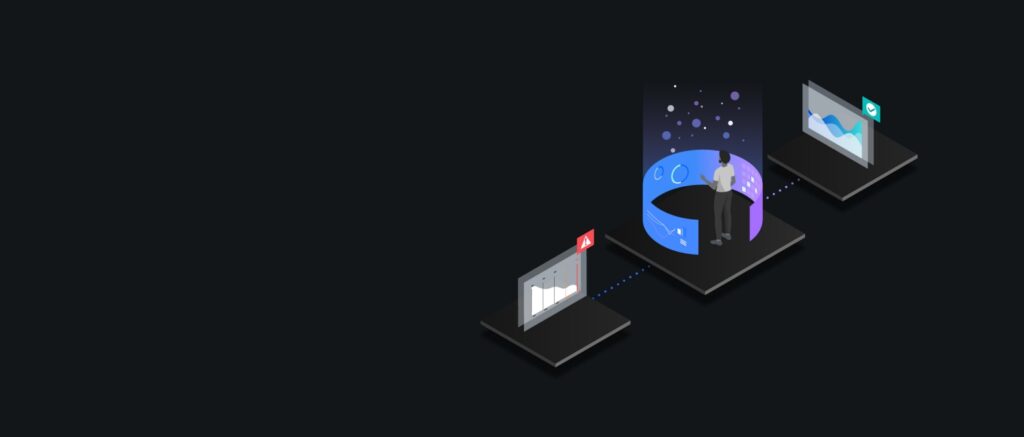In the rapidly evolving world of IT, automation has become essential for streamlining operations and minimizing human error. However, even the most sophisticated automation frameworks can encounter common pitfalls. Small and medium-sized businesses (SMBs) using tools like Make and various APIs often face issues that can impede performance and productivity. Understanding these errors and establishing effective responses can lead to significant operational improvements.
One prevalent issue with automation is the rate limit imposed by APIs. Rate limits are thresholds set by a service to limit the number of requests a user can make within a specified timeframe. Symptoms of hitting a rate limit include receiving HTTP 429 error codes, which indicate that you’ve exceeded your allowable API requests. The root cause generally stems from overloading the API with requests, often due to excessive automation or missed scheduling. To fix this, you need to review your request frequency and implement a throttling mechanism. Adjust the interval of your API calls and monitor the usage to validate the changes. To safeguard against this issue, consider implementing exponential backoff strategies to retry requests after a delay.
Another frequent error is authentication failures, often evidenced by HTTP 401 error codes. These indicate that the credentials provided are invalid or insufficient. Common root causes include expired tokens, incorrect API keys, or misconfigured authentication protocols. To rectify this, ensure credentials are stored securely and regularly update them as needed. Additionally, always check the permissions associated with your API keys to ensure they match the needed scope for the requested actions. Validation can be confirmed by successfully rerunning the authentication process without errors.
Webhook timeouts can greatly affect automation workflows, leading to delays in data processing. Symptoms include failed requests or no response from the webhook’s endpoint, which can cause cascading failures in your systems. The root cause is often network latency, firewall settings, or endpoint unavailability. To troubleshoot, check the endpoint’s health and network configuration. Aim to enhance the timeout settings in your webhook configurations and consider implementing redundancy in your architecture. To maintain efficiency, validate webhook responses promptly and log any incidents for review.
Malformed payloads represent another automation challenge, typically indicated by HTTP 400 error responses. These arise from incorrect formats or missing required fields in the data being sent to the API. The root causes of this error can be traced to human error during setup or incomplete design considerations. To resolve this, ensure that payload structures match expected formats as outlined in API documentation. Run validation checks on your data before submission to confirm compliance. Log the requests and responses for insights, enabling quicker resolution for similar future issues.
WordPress integration issues can also disrupt automation processes. Symptoms often include persistent errors during plugin communication, delays in content generation, or broken functionalities. Root causes could be outdated plugins, compatibility issues, or server misconfigurations. Begin by ensuring that all plugins and WordPress itself are updated to the latest versions. Check the API settings within WordPress to confirm the endpoints are correct and accessible. Test the integration live, logging results to pinpoint any disconnections or anomalies.
Ignoring these common automation errors poses significant risks, including decreased productivity, higher operational costs, and potential data loss. The swift resolution of such issues is vital, yielding not only improved system reliability but also increased ROI. Improved automation leads to enhanced service delivery, better resource allocation, and reduced downtime.
Practical safeguards include establishing robust logging practices to record all transactions and errors generated by your automation processes. This data can inform future improvements and help quickly identify the root causes of any emerging issues. From a rollout perspective, create rollback procedures to revert to previous stable states when a problem is detected. Rollback capabilities are vital for maintaining operational integrity during unexpected failures.
FlowMind AI Insight: Streamlining your automation processes while addressing these common errors can significantly enhance your organization’s operational capabilities. With a focus on prevention and fast remediation, you can transform your IT landscape into a responsive, agile system ready to meet the demands of the digital age.
Original article: Read here
2023-05-25 07:00:00