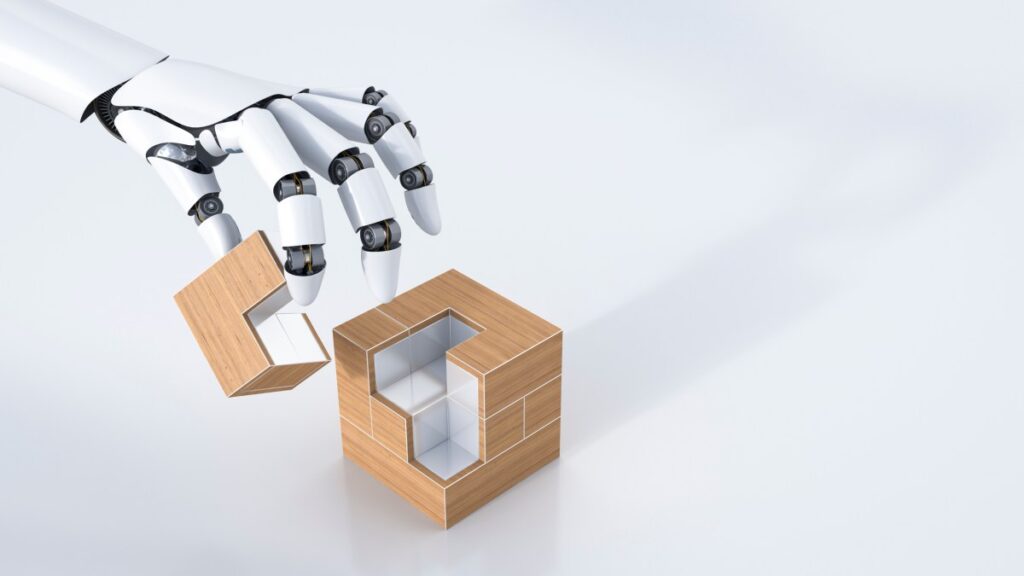Implementing AI-powered automation in a small or mid-size business can significantly enhance efficiency and productivity. Here is a step-by-step tutorial on how to design, deploy, and monitor such automation, tailored for an operations manager without technical expertise.
Before diving into implementation, ensure you meet the prerequisites. First, understand the specific processes you want to automate. Assess your current workflows and identify repetitive tasks that consume time and resources. You may also need to gather internal data relevant for training AI models, such as customer interaction logs or sales data.
Next, select an AI platform that aligns with your business needs. Popular cloud-based solutions offer user-friendly interfaces, such as Microsoft Azure, Google Cloud AI, or AWS. Investigate the platforms’ documentation to understand their capabilities. Sign up for a trial version of your chosen platform to familiarize yourself with its features.
Once you have selected a platform, begin the configuration process. Identify the data sources necessary for training the AI model. This could be historical data from your CRM system, customer feedback, or inventory data. Secure API access or set up data connectors that allow the AI platform to ingest this data efficiently.
Next, it’s time to train the AI model. Use the platform’s built-in tools or templates to automate tasks like customer inquiries or data entry. For instance, if you’re automating customer responses, collect a dataset of previous customer interactions and use it to train your model. During this phase, you may need to define input parameters such as common questions and corresponding answers. A trained model will typically produce accurate responses based on your input data.
Upon training the model, conduct thorough testing. Start with a small sample of real or simulated data to see how the AI responds. Review the output against expected outcomes. For example, if you expect the model to classify support tickets accurately, run 100 tickets through the system and check how many are classified correctly. Adjust the model as necessary, refining input parameters or retraining with additional data.
After successful testing, proceed to deployment. Set clear goals for the automation—determine the key performance indicators (KPIs) that will measure success, such as reduction in response time or increased sales efficiency. Implement the AI-powered automation in a controlled manner. It might be beneficial to launch it in a single department before rolling it out company-wide.
Monitoring is crucial once the AI is live. Utilize built-in monitoring tools from your chosen platform to track performance over time. Regularly review the model’s effectiveness against your KPIs. Set alerts to inform you of any anomalies or performance dips, allowing for quick interventions.
While deploying AI automation, remember error handling is essential. Establish processes for addressing unexpected errors or issues. For instance, if the AI fails to respond correctly, have human operators available to intervene. Ensure that there are clear guidelines on how to manage such situations, which helps maintain customer satisfaction.
Cost control is another vital area. Track costs associated with using the AI platform, including subscription fees, cloud storage, and any additional services. Regular audits can help ensure you stay within your budget while achieving valuable outcomes.
Security and data privacy are critical when implementing AI automation. Ensure that all data processed by the AI complies with relevant regulations, such as GDPR or HIPAA. Implement strong encryption for data storage and transmission. Only grant access to sensitive data to authorized personnel and utilize role-based access controls to minimize risk.
Data retention policies must also be established. Clearly define how long data will be kept and under what conditions it will be deleted. For instance, you may choose to retain customer data for a specific timeframe for quality improvement purposes, after which it will be anonymized or deleted.
Addressing vendor lock-in is essential as well. When choosing an AI solution, ensure that your data can be easily exported if you decide to switch platforms in the future. Consider using open-source tools or inter-operable systems to maintain flexibility.
When calculating ROI, consider both the direct and indirect benefits of your AI-powered automation. Quantify time saved and increased productivity, but also factor in qualitative benefits, such as improved customer satisfaction. Analyze the time frame in which you expect to see returns on your investment based on your KPIs.
Finally, think about ongoing maintenance. AI systems may require periodic retraining as new data comes in or as business processes change. Create a maintenance schedule that includes regular reviews of the AI’s performance and updates as needed.
FlowMind AI Insight: Implementing AI automation not only enhances operational efficiency but also provides opportunities for innovation. By following a structured approach, businesses can leverage this technology effectively, while also ensuring security, compliance, and a clear roadmap for future growth.
Original article: Read here
2025-09-30 18:56:00