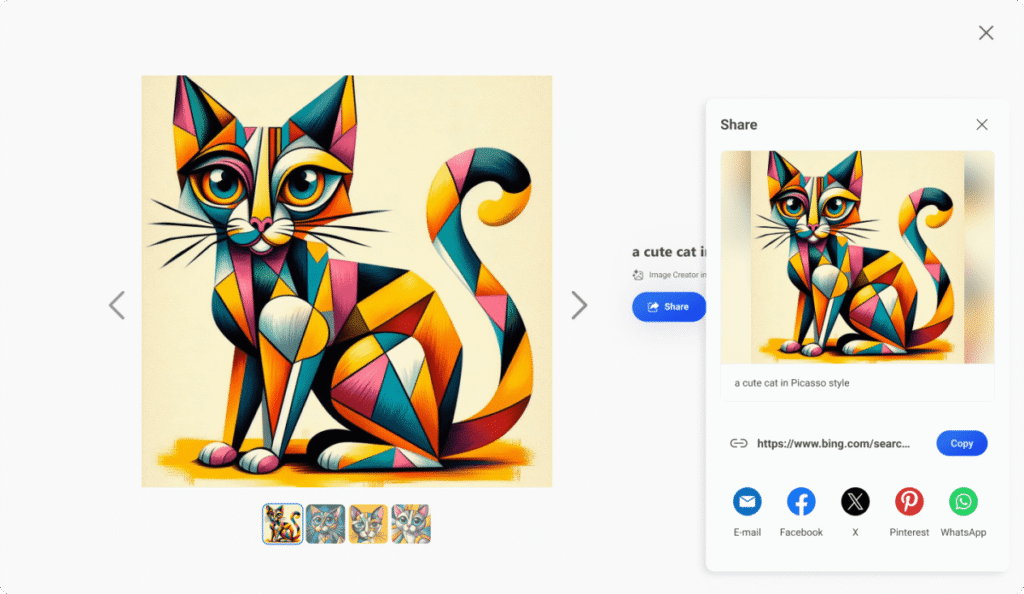In the realm of automation, especially when integrating applications using tools like Make and APIs, common errors can disrupt workflows and lead to inefficiencies. Understanding these errors is crucial for small and medium-sized businesses (SMBs) that rely heavily on seamless operation. Key issues such as rate limits, authentication failures, webhook timeouts, malformed payloads, and WordPress integration problems frequently arise.
Rate limits are often a primary culprit in automation errors. Each API has a set threshold for requests, after which it temporarily restricts access. Symptoms include delayed responses or outright failures in executing tasks. The root cause typically stems from exceeding the predefined limits set by the API provider. To mitigate this, SMB teams should implement checks to monitor their request rates and schedule jobs to run within permissible limits. This proactive management minimizes disruptions.
Authentication failures occur when authorization tokens are invalid or expired. Symptoms include error messages dictating lack of access or permission. The root causes can range from token expiration to incorrect API credentials. SMBs should regularly check and refresh their authentication tokens. Implementing automated scripts that verify credentials before executing workflows can safeguard against these failures. Upon resolution, validate by running a test workflow to confirm access is restored.
Webhook timeouts signify issues in communication between integrated systems. Symptoms manifest as missed updates or data not being sent, hindering real-time operations. The usual root cause is network latency or the receiving server inadequately handling requests. To address this, SMB teams should establish retry mechanisms that attempt to resend failed webhook notifications. Logging webhook attempts and failures will help in pinpointing issues quickly. After adjustments, test the webhooks to ensure data passes through effectively.
Malformed payloads can cause applications to reject or misinterpret data sent to APIs. Symptoms include errors indicating improper data formats or missing fields. Root causes often stem from mismatched expectations between systems, such as sending data types that are not supported. To fix this, teams should validate payloads against API documentation before sending. Implementing JSON validation tools can streamline this process. Once corrected, test the payloads with sample data to ensure smooth processing.
WordPress integration issues present unique challenges, such as plugin conflicts or improper configurations. Symptoms might include failed data synchronization or functionality breakdown. The root cause usually involves compatibility issues with plugins or underlying WordPress settings. SMBs should routinely update WordPress and associated plugins. Conducting a compatibility check before updates can prevent future issues. After any changes, perform a full functionality test to confirm that the integration is operating as expected.
Ignoring these errors can lead to significant operational risks, including lost revenue and decreased customer satisfaction. The return on investment in addressing these issues proactively can be substantial, as it streamlines workflows and maximizes productivity. Regular monitoring and systematic troubleshooting of automation errors safeguard against larger setbacks, ultimately improving operational efficiency.
FlowMind AI Insight: Recognizing and addressing common automation errors in Make and APIs is vital for maintaining operational efficacy in SMBs. By employing thorough checks, proactive fixes, and regular updates, teams can significantly improve their automation processes and ensure smooth business operations.
Original article: Read here
2025-01-08 08:00:00