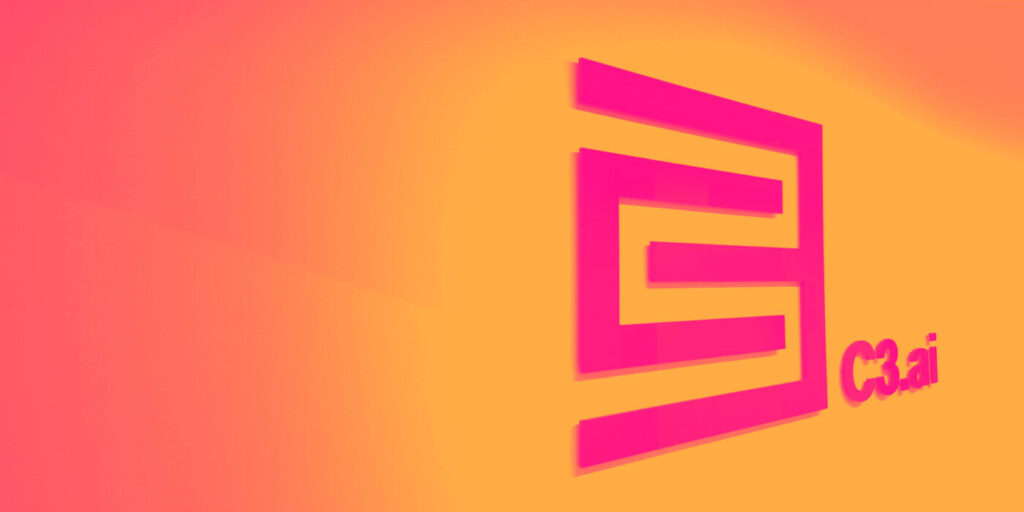In today’s competitive landscape, small and mid-size businesses are increasingly turning to artificial intelligence (AI) to enhance operational efficiencies and automate tedious tasks. This step-by-step guide will outline how to design, deploy, and monitor AI-powered automation tailored for your organization, ensuring even non-developer operations managers can follow along effectively.
Before diving into automation, ensure you have a clear understanding of your business processes. Identify the tasks that are repetitive and time-consuming, as these are the best candidates for automation. Examples include invoice processing, customer service inquiries, and data entry. Have a list of these tasks ready, as this will guide your setup.
To initiate the setup of an AI-powered automation system, choose a suitable platform. Many user-friendly services offer automation tools, such as Zapier or Microsoft Power Automate. These platforms do not require coding skills and provide pre-built templates. Sign up for an account and familiarize yourself with the user interface.
Next, configure your automation workflow. Define the triggers – these are events that will initiate the automation. For instance, a new customer inquiry can trigger an automated message response. Input the parameters that you want the automation to act upon. For example, if it’s for customer service, your input could be keywords indicating customer queries.
Once your triggers are defined, specify the actions. This is what the automation will do once it is activated. If you set a trigger based on a new form submission, the action might be to send a confirmation email. Use the platform’s user guide to select the actions that align with your defined triggers.
Testing your automation is a critical step before full deployment. Set your automation in a sandbox environment or use a limited data set to simulate real operations. Monitor the flow from the trigger to the action, ensuring everything works as expected. For instance, after submitting a test inquiry, check if the automated response is generated within the desired timeframe.
After testing, deploy your automation into the live environment. Monitor closely during the initial phase. Most platforms provide analytics dashboards that help assess the performance of your automation. Track metrics like response time and error rates. This data is vital for fine-tuning processes.
In terms of error handling, incorporate fallback mechanisms. If the automation faces a problem, ensure it is programmed to alert you or retry the action after a set period. For example, if an invoice processing automation fails due to incorrect data, configure an email notification that informs the operations manager of the issue.
Cost control is paramount, especially for small and mid-size businesses. Before choosing a vendor, evaluate the pricing structure thoroughly. Many automation tools have tiered pricing models based on the number of tasks performed or the number of users. Define a budget for your automation initiative and monitor expenses against it consistently.
As you embark on this journey, factor in essential considerations such as security and data privacy. Ensure the platform complies with relevant regulations like GDPR or CCPA to protect customer data. Review their data retention policies to confirm that data is stored securely and deleted when no longer necessary.
Additionally, be aware of vendor lock-in risks associated with automation platforms. Explore options that allow you to export workflows or data easily, ensuring you have the flexibility to switch vendors if needed without massive reconfiguration costs.
Estimating ROI on your AI-powered automation initiative involves comparing costs against the savings or revenue increases it generates. Track time savings and efficiency improvements over specific periods. If your automated customer support reduces response time by 50%, calculate the potential increase in customer satisfaction and retention rates.
Lastly, ongoing maintenance is vital. Regularly review automation workflows to ensure they remain relevant. As your business processes evolve, your automation systems may require updates. Schedule periodic evaluations to optimize workflows based on the latest business objectives.
FlowMind AI Insight: Investing in AI automation can significantly enhance operational efficiency for small and mid-size businesses, but it demands careful planning and execution. By following these steps, organizations can harness the power of AI while safeguarding critical factors like security, cost, and vendor flexibility. Keep a close eye on performance metrics to ensure continuous improvement, maximizing both return on investment and operational agility.
Original article: Read here
2025-10-02 17:21:00