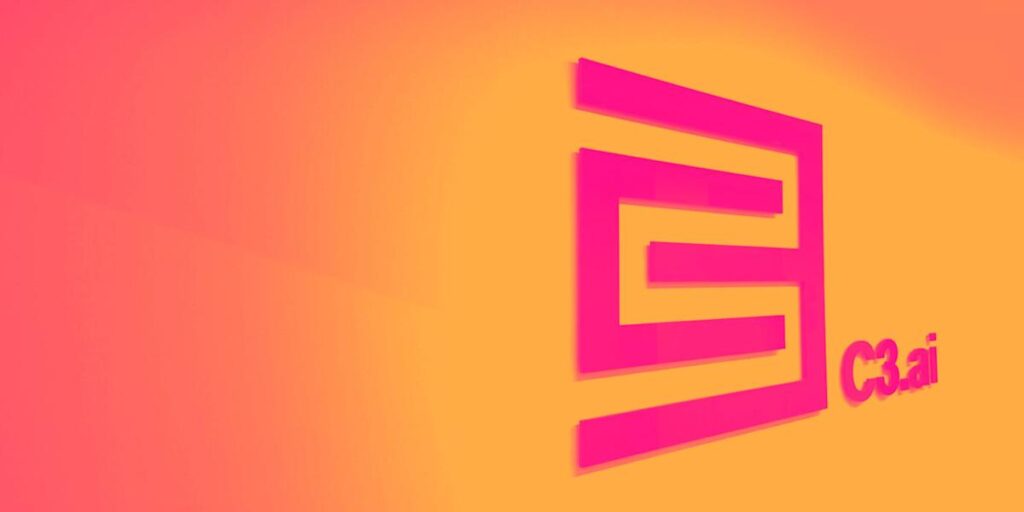In the rapidly evolving landscape of business automation, small and mid-sized companies can greatly benefit from integrating AI-powered solutions. Automating routine tasks can lead to significant savings in both time and resources. This guide will walk you through a straightforward process to design, deploy, and monitor an AI-powered automation system. The steps outlined here are tailored for non-developer operations managers, ensuring clarity and ease of implementation.
Before diving into the automation process, it is important to establish the prerequisites. Familiarize yourself with your organization’s current workflow. Identify processes that are repetitive and consume a significant amount of time. Key areas often include invoice processing, customer service interactions, and data entry tasks. Furthermore, gather the necessary tools, which might include cloud computing resources, an automation platform, and any required APIs for system integration.
Once you have defined the area for automation, the next step is to select the right AI automation platform. With various options available, focus on platforms that offer user-friendly interfaces. Platforms like C3 AI Agentic Process Automation enable users to build automation workflows without the need for extensive coding knowledge. Once selected, set up your account and configure the platform according to your organization’s needs. This typically involves defining user roles, permissions, and integration points with existing systems.
Now, let’s move to the configuration steps. Start by outlining the specific tasks you wish to automate. For instance, if you decide to automate invoice processing, you’ll first need to create a workflow. This workflow might involve steps for data extraction from emails, processing the information, and entering it into an accounting system. With the automation platform’s interface, drag and drop features can simplify the building of these workflows. For customer service, configuring predefined responses for common queries can enhance efficiency.
Once your automation is set up, the testing phase is crucial. Run simulations to ensure the workflow performs as expected. For invoice processing, send test invoices to the system to observe how the AI handles data extraction and reporting. Adjust the workflow as necessary based on the outcomes. Ensure that error messages are clear and actionable, as this will help in troubleshooting.
Monitoring the performance of your automation is essential for ongoing success. Most AI platforms provide dashboards that display key metrics and success rates. For instance, track the number of processed invoices versus errors in data extraction. Set up alerts for performance thresholds, ensuring you are promptly notified if issues arise. This proactive approach allows for real-time adjustments, keeping operations smooth and efficient.
Effective error handling processes must also be in place. Identify potential failure points in your automation workflows. Create protocols for when things go wrong, detailing how to rectify common issues. For example, if an invoice fails to process, document the steps to manually resolve discrepancies. Having a well-structured error handling process not only improves response time but also builds trust in the automation system.
As you implement AI automation, it is critical to consider security and data retention. Ensure that sensitive financial or customer data is encrypted. Access controls should be established to limit who can view or modify sensitive information. For data retention, develop a policy that aligns with legal requirements and business needs, specifying how long data is retained and when it will be securely deleted.
Privacy is another significant concern in AI implementations. Determine whether your platform complies with data protection regulations, such as GDPR or CCPA, depending on your operational region. Be transparent with customers about how their data will be used and provide options for consent. Implementing these measures demonstrates a commitment to maintaining trust and can mitigate potential legal issues later.
As you embark on this automation journey, vendor lock-in is a critical consideration. Evaluate how easily you can switch to another provider should your current platform not meet future needs. Look for solutions that allow for easy data export and encourage openness in integrations. This foresight will give your organization flexibility and ensure your technology investments remain aligned with business objectives.
Estimating the return on investment (ROI) for your automation project requires both qualitative and quantitative assessments. Start by calculating the time saved on automated tasks versus the time spent on manual operations. For instance, if automation saves your staff ten hours a week in invoice processing, translate that time into labor costs saved. Additionally, factor in gains in accuracy and customer satisfaction. Regularly revisiting these assessments will keep your automation goals aligned with overall business growth.
Ongoing maintenance of your automation system is vital for sustained success. Schedule regular reviews of workflows and automation performance. Business processes evolve, and your automation must adapt to these changes. Invest time in training employees to use the platform effectively. Encourage feedback on the automation system to identify areas for improvement.
FlowMind AI Insight: Investing in AI-powered automation can transform your business operations significantly. By following these structured steps, your organization can enhance efficiency while maintaining a sharp focus on data security and compliance. As the landscape of automation continues to evolve, staying adaptable and informed will ensure you remain competitive in a technology-driven environment.
Original article: Read here
2025-10-02 17:21:00