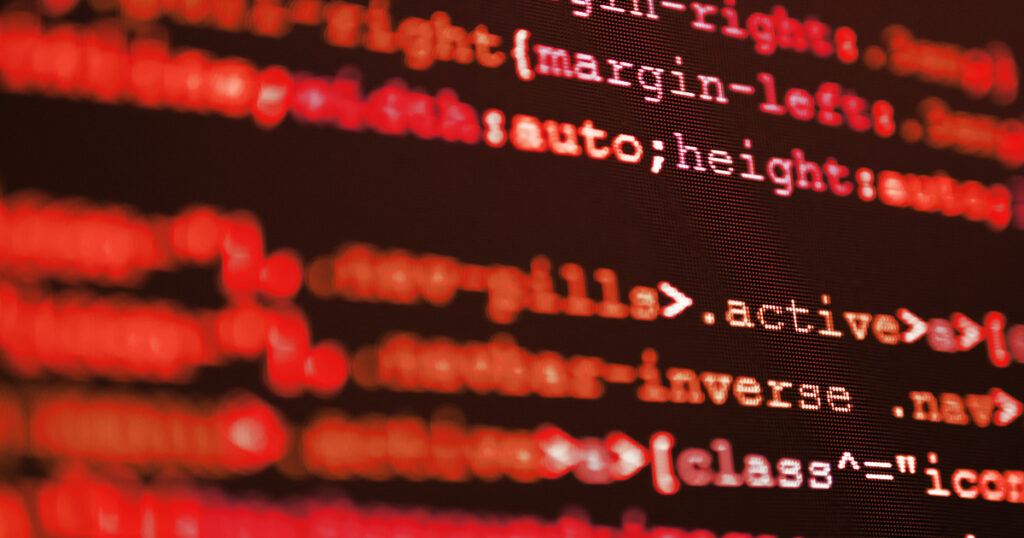Automation tools like Make and various APIs can significantly enhance business efficiency. However, they are not immune to errors that can disrupt workflows. Understanding common automation errors can help small and medium-sized businesses (SMBs) maintain seamless operations. This article will explore frequent issues, their symptoms, root causes, and practical solutions for rectifying them.
One common error encountered in automation is reaching rate limits. This typically occurs when an application makes too many requests to an API in a given time frame, resulting in temporary blocks on further requests. Symptoms include receiving error messages indicating the rate limit has been exceeded, leading to delays or failures in workflow execution. To solve this, businesses should review the API’s documentation to understand its rate limits and then modify their request frequency. Implementing exponential backoff strategies—gradually increasing wait times between successive requests—can help ensure compliance with the limits.
Another frequent issue is authentication failures, which happen when API keys or tokens expire or are incorrect. Symptoms often include error messages related to unauthorized access, causing disruptions in automated tasks. To address this, verify the accuracy of the API credentials used in the workflow. A systematic approach includes checking the key’s format, confirming it hasn’t expired, and ensuring it has the correct permissions. Updating the credentials and testing the connection from the automation platform can validate success.
Webhook timeouts are another major hurdle. This error manifests when a receiving server does not acknowledge a webhook request within a specified timeframe, leading to undelivered data. Symptoms include alerts about failed webhook deliveries or missing data in the destination application. To fix this, check the target server’s response times, ensuring it’s capable of processing incoming requests promptly. Increasing timeout settings in the webhook configuration or improving server performance can also mitigate these issues.
Malformed payloads present a significant risk in API communications. This occurs when the data transmitted does not adhere to the expected structure or format, resulting in rejection or errors. Common symptoms include error notifications about invalid request formats. To address this, carefully review the payload schema as defined in the API documentation. Conduct thorough tests on sample payloads to confirm they meet the required structure before deployment. Adding validation steps before sending requests can also prevent this error.
Integrating with WordPress presents unique challenges, particularly when connecting third-party APIs or services. A frequent issue in these integrations is plugin conflicts, which can lead to resolution errors or unexpected behaviors. Symptoms might include features not working as intended or errors indicated in the WordPress dashboard. To troubleshoot, deactivate all non-essential plugins temporarily. If the issue resolves, reactivate them one at a time to pinpoint the conflicting plugin. Regular updates to both WordPress and plugins can preemptively protect against these issues.
When resolving automation errors, it’s essential to implement logging to capture events leading up to failures. This can assist in identifying recurring problems and their triggers, allowing for informed adjustments. Moreover, enterprises should establish rollback plans for automated processes. Should a fix cause new issues, reverting to a previous state can minimize downtime and operational impact.
Ignoring these automation errors poses a risk to overall efficiency and productivity. Unresolved issues can lead to cascading failures across integrated systems, ultimately impacting business outcomes. By prioritizing quick resolution, SMBs can significantly enhance their return on investment (ROI), resulting in more reliable processes and decreased downtime.
FlowMind AI Insight: Recognizing and addressing common automation errors is crucial for maintaining operational efficiency. By understanding these issues and implementing effective solutions, businesses can preserve seamless workflows and ensure their automation initiatives deliver the expected value. This proactive approach not only mitigates risks but also positions organizations to capitalize effectively on technology-driven opportunities.
Original article: Read here
2024-10-02 07:00:00