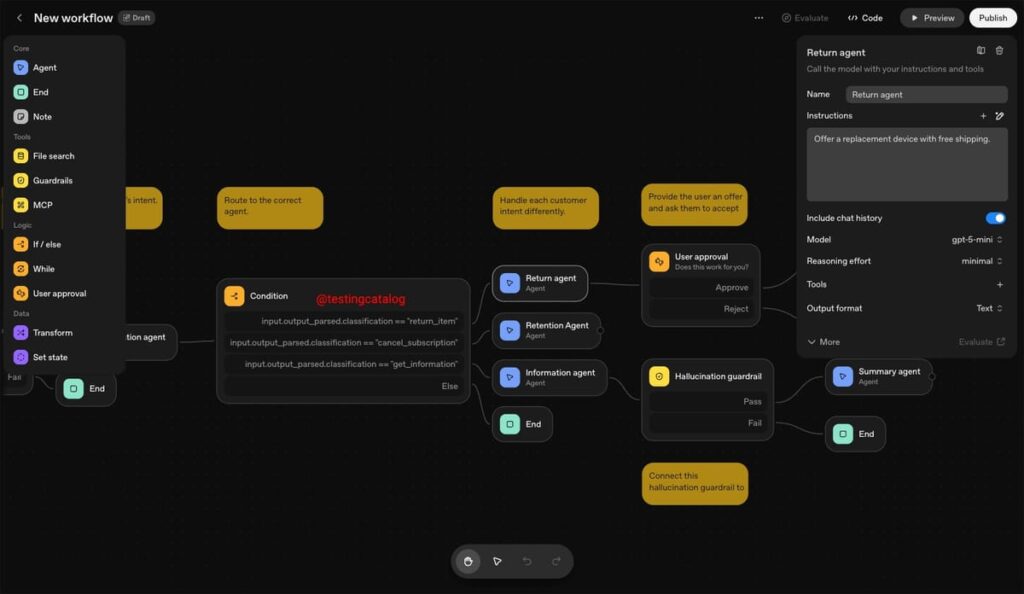In this article, we will walk through the process of designing, deploying, and monitoring an AI-powered automation solution suitable for small to mid-sized businesses. We will use OpenAI’s upcoming Agent Builder previewed at OpenAI DevDay, which facilitates creating workflows visually. This guide is tailored for non-developer operations managers, presenting clear sequential instructions to make the process accessible and straightforward.
Before we begin, ensure you have the following prerequisites in place: an active OpenAI account, access to the Agent Builder feature within the OpenAI platform, and a general understanding of your business workflows that can benefit from automation, such as customer service or data handling. Familiarity with the existing systems that your business utilizes will also be beneficial, as integration may be required.
To start, log into your OpenAI account and navigate to the Agent Builder interface. Here, you will find a dashboard featuring a drag-and-drop canvas. Begin by selecting a predefined template that closely resembles your intended application. For example, if you aim to create a customer service chatbot, choose the corresponding template designed for that purpose.
Next, customize the selected template to fit your needs. You can modify the conversational flow by adjusting the nodes for logic, such as adding if-else conditions that direct the customer query flow. For instance, if a customer asks for product returns, the bot can provide specific instructions based on whether a receipt is presented. This step is crucial for tailoring the automation to match your actual business processes.
Once you have configured the workflow, it’s time for testing. Utilize the preview mode within the Agent Builder to simulate interactions with your newly created agent. Input various scenarios, such as common customer inquiries and actions. Monitor the responses to ensure they meet your expectations. Adjust the flow as necessary based on any shortcomings observed during testing. This iterative approach helps refine the agent’s functionality before it goes live.
Deploying the agent once you are satisfied with its performance is straightforward. Simply publish the flow from the Agent Builder, and it will be made available for broader use. Ensure you communicate with your staff about the new automation to facilitate smooth implementation. Highlight its capabilities, how it can help them, and provide documentation or training sessions if necessary.
Monitoring the automation’s performance is vital to ensuring its ongoing success. Use the analytics tools integrated within the OpenAI platform to track interactions, identify bottlenecks, and gather insights about user engagements. Regularly review this data to adjust the workflow as needed and to address any recurring issues. Analyzing user feedback will also help you improve the agent’s capabilities over time.
Error handling is an essential aspect of maintaining a robust automated system. As you monitor performance, establish a protocol for handling errors to ensure customer satisfaction. For instance, if the chatbot does not understand a request, it should escalate the issue to a human agent seamlessly. Developing fallback options within your workflows can help mitigate frustrations and prolong the engagement while ensuring customers receive timely support.
Regarding cost control, calculate the expected financial impact of your AI automation. Consider the resources saved in terms of time, staffing, and error reduction. You should quantify the anticipated increase in customer satisfaction and retention as well. To estimate your return on investment (ROI), monitor the direct savings from reduced manual processing against your monthly subscription costs to the OpenAI platform and any other associated costs.
Security is another crucial consideration for AI-powered automation, especially when dealing with customer data. Ensure that any data processed by your automation is stored securely, with compliance to applicable regulations such as GDPR or CCPA. OpenAI’s platform provides measures for data security, but it is essential to review your own company’s protocols regarding data retention and processing.
Privacy is interconnected with security; put in place measures to anonymize any sensitive information processed through your automation. Establish clear data retention policies, so you know how long data will be kept and who has access to it. Regularly audit your data handling practices to ensure compliance and protect customer information.
Vendor lock-in may become a concern as you commit more of your operational processes to OpenAI’s platform. To mitigate this risk, document your workflows and keep backups of your data and configurations. Consider using APIs for data exchange with other systems to maintain flexibility in the long term.
Ongoing maintenance of your AI automation is vital. Make it a practice to review performance and user feedback regularly. Allocate resources towards periodic training for the agent to handle updated queries and scenarios. This dedication will keep your automation relevant and effective.
FlowMind AI Insight: Embracing AI-powered automation through OpenAI’s Agent Builder can dramatically enhance operational efficiency while providing a foundation for excellent customer experiences. With careful planning, implementation, and ongoing management, small and mid-sized businesses can harness the power of AI without extensive technical resources, marking a significant step towards becoming a data-driven organization.
Original article: Read here
2025-10-05 20:32:00