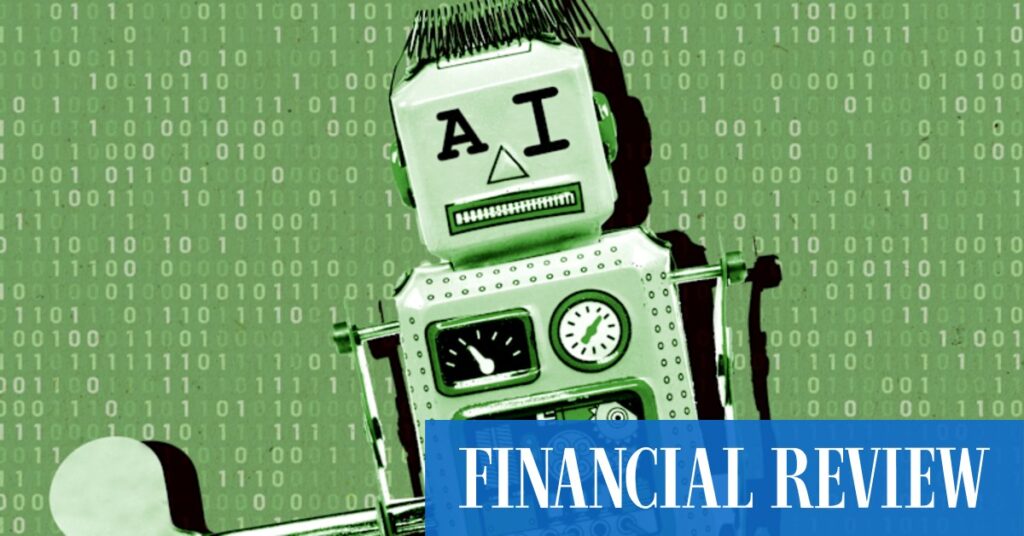In today’s fast-paced business environment, the demand for automation solutions has surged, particularly among small and medium-sized businesses (SMBs). Automation offers undeniable advantages, such as improved efficiency, reduced operational costs, and increased productivity. However, with a myriad of tools available, the challenge for SMB leaders lies in selecting the right solutions and implementing them effectively. This article will delve into how you can harness the power of automation using tools like Make, Zapier, and other AI platforms to streamline your workflows with detailed, actionable steps.
To begin, it is essential to identify repetitive tasks within your organization that can be automated. Common candidates for automation include data entry, report generation, email management, and customer relationship management (CRM) processes. Start by conducting an audit of your workflows. This involves mapping out processes and pinpointing inefficiencies. For instance, if your team spends excessive time logging customer inquiries into a CRM system, this presents a ripe opportunity for automation.
Once you have identified the tasks that are prime for automation, the next step is to choose the right automation tools. Make and Zapier are two popular choices for SMBs. They allow users to create custom workflows that connect different applications, effectively bridging the gaps where manual input once existed. Begin by setting up an account on the platform you choose. Both Make and Zapier offer user-friendly interfaces, making them accessible even for those without coding experience.
After onboarding your automation tool, the next step is to create your first automated workflow. Start simple. For example, if you’re using Zapier and wish to automate the process of adding new leads from a Google Sheet to your email marketing list, you would create what’s known as a “Zap.” This involves selecting Google Sheets as your trigger application, followed by choosing the specific action of adding new rows as they are created. Then, set your action application as your email marketing platform—such as Mailchimp—as the endpoint for your new leads.
As you set up your workflows, bear in mind that testing is crucial. Most automation platforms have a testing feature that allows you to verify that each part of your workflow is functioning as intended before fully deploying it. This step can prevent errors that may cost time and resources later on.
However, it’s important to recognize that with the introduction of automation comes necessary oversight. While automation can alleviate the burden of mundane tasks, prudent monitoring is essential to ensure that everything operates smoothly. Set aside time for regular check-ins on your automated processes to assess their effectiveness and make adjustments when necessary.
In addition to immediate operational advantages, automation provides an excellent opportunity for long-term ROI. The time saved through automation can be redirected towards higher-priority initiatives, such as improving customer service or developing new products. To illustrate this, consider a retail business that automates its inventory management. Rather than spending hours on manual stock tracking, the staff can focus on enhancing the shopping experience for customers, ultimately leading to higher sales and customer loyalty.
Despite the many benefits, there are also potential risks. Over-reliance on automation can sometimes lead to a detachment from customer interactions or a lack of flexibility in operations. Therefore, it’s wise to maintain a balance between automated and human-driven processes. Keep in mind that technology is there to assist, not entirely replace, the nuanced judgments that humans can make.
Furthermore, it is essential to provide training for your team on the new automation tools you implement. Employees need to understand how to work with these systems to fully leverage their capabilities. A lack of understanding can result in frustrations, errors, or even resistance to adopting new processes. Make training a continuous practice rather than a one-off event, as technology evolves rapidly.
Finally, after deploying your automated workflows, continuously gather feedback. Encourage your teams to share their experiences, challenges, and successes. This iterative process not only enhances your automation strategies but also fosters team cohesion as everyone contributes to optimizing workflows.
Implementing automation in your SMB is more than just a trend; it is a strategic move to stay competitive in an ever-evolving business landscape. By following these practical steps—starting with identifying tasks for automation, selecting the appropriate tools, testing and monitoring workflows, and ensuring team training—you can effectively streamline operations and improve overall efficiency.
FlowMind AI Insight: Embracing automation is not only about efficiency but also about fostering a culture of innovation within your organization. As you integrate these tools and processes, remember to focus on continuous improvement. With the right approach, your SMB can not only survive but thrive in today’s fast-paced environment.
Original article: Read here
2025-09-08 06:00:00