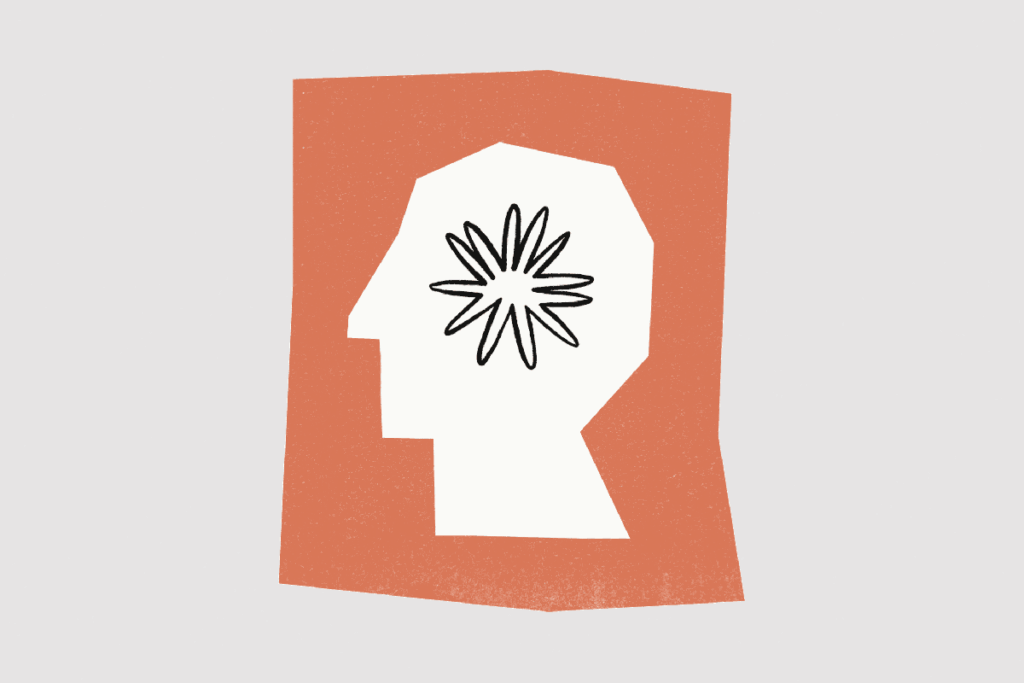In today’s rapidly evolving digital landscape, small and medium-sized businesses (SMBs) are increasingly relying on automation tools like Make and various APIs to enhance productivity and streamline operations. However, as beneficial as these technologies can be, they often come with a range of common errors that can disrupt workflow and affect efficiency. Understanding these errors, their root causes, and effective remedial steps is crucial for any SMB team looking to maintain seamless operations.
One common issue with automation tools is rate limiting. This occurs when an API restricts the number of requests that can be sent within a certain timeframe. Symptoms may include error messages indicating you have exceeded your limit or your automation stalling without completing its intended tasks. To diagnose this, check the API documentation to understand its rate limits. If you’ve hit the ceiling, you can optimize your requests by batching them or reducing frequency. Consider implementing exponential backoff strategies to gracefully manage rate limit errors, allowing for retries at increasing intervals. Regularly monitor your usage metrics to ensure you stay within acceptable limits.
Authentication failures are another significant hurdle when using APIs. These failures can arise from invalid tokens, expired credentials, or misconfigured settings. Users often encounter symptoms like unexpected logouts or permission errors when attempting to access resources. To troubleshoot, confirm that your authentication tokens are correct and have not expired. It’s advisable to review your API keys and ensure they are properly configured in your application settings. A systematic workflow for renewing or rotating these keys can also prevent future disruptions.
Webhook timeouts can disrupt real-time data transfer between your services. Businesses typically notice this problem when expected updates do not arrive or when responses from webhooks are delayed. Checking the webhook URL for accuracy is the first step. Ensure that the receiving server is correctly configured and able to accept incoming requests. Implementing logging for webhook requests can help identify patterns that lead to timeouts; track the time taken for responses and adjust the server settings as necessary. Implementing retry mechanisms can also be advantageous for handling occasional timeouts effectively.
Malformed payloads can cause a host of issues, often resulting in applications failing to process the data correctly. Symptoms may include errors in integration, unexpected behaviors, or complete failures in communication between systems. To identify a malformed payload, examine the API documentation to ensure that the structure, format, and data types match what is expected. Utilize tools such as JSON validators to catch errors before making requests. Ensuring rigorous testing of payloads prior to deployment can minimize these issues; validate success by monitoring logs for any signs of successful processing.
WordPress integration issues are commonly encountered when connecting APIs with WordPress sites. Typical symptoms include failed content updates, plugin malfunctions, or missing data. Start by checking the compatibility of plugins with your current version of WordPress. Ensure that any API keys required by plugins are correctly set. Debugging tools available in WordPress can help pinpoint issues. Additionally, reviewing server health is essential; WordPress relies on stable PHP settings and a well-configured database to function effectively with APIs.
To safeguard against these automation errors, implement comprehensive logging practices that track errors in real-time. This log will enable your team to diagnose issues quickly and develop troubleshooting protocols. Additionally, rolling back updates to stable versions when issues arise can prevent prolonged downtime. Remember, ignoring these errors can lead to loss of data, customer dissatisfaction, and operational inefficiencies, which can significantly impact ROI. Addressing these issues promptly ensures smoother operations and enhances user experiences, leading to improved productivity.
Monitoring automation systems is not just a reactive practice but a proactive one. Evaluate metrics continuously, and make adjustments based on performance data. This ongoing assessment enables businesses to remain agile and responsive to changing workflows and demands.
FlowMind AI Insight: Maintaining robust automation practices requires vigilance and a thorough understanding of potential pitfalls. By adopting a proactive approach to error identification and resolution, businesses can enhance their operational efficiency, ensuring that automation tools drive value rather than hinder productivity.
Original article: Read here
2025-01-23 08:00:00