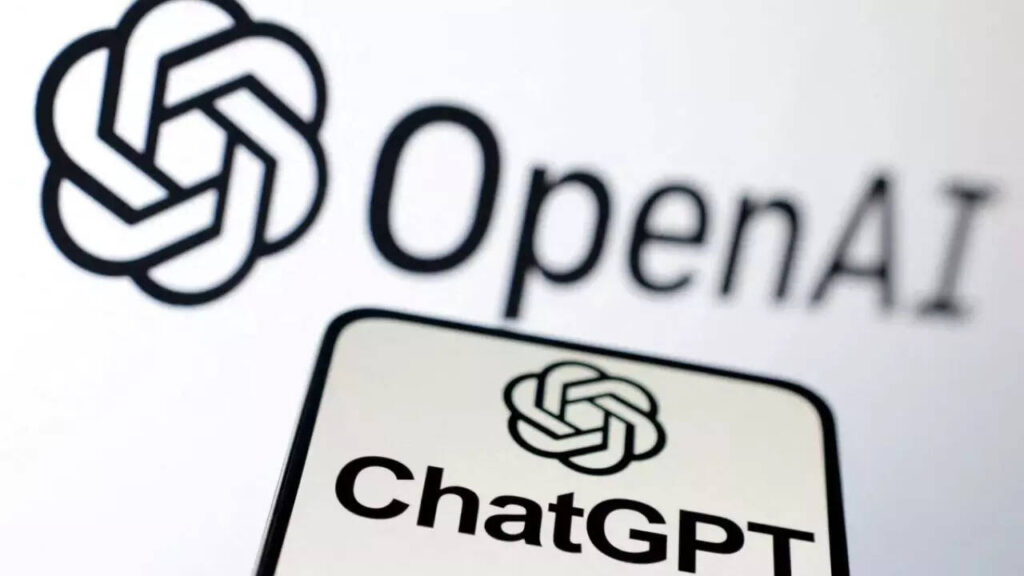On a recent Wednesday, many users experienced outages with ChatGPT, encountering messages such as ‘Error 111’ and ‘Upstream connect error or disconnect’. OpenAI acknowledged the disruption, stating that they were working to implement a fix after receiving reports regarding API errors and login issues. Such outages can pose significant challenges not only for users but also for businesses relying on AI for automation and customer service. Understanding common causes of these errors and knowing how to address them can enhance operational resilience.
One of the most frequent issues encountered in automation and AI applications is the occurrence of errors related to the API. When using AI, especially in high-demand scenarios, businesses may encounter rate limits imposed by service providers. APIs are designed to handle specific volumes of requests, and exceeding these limits can lead to service interruptions. In such cases, businesses should always prioritize a well-thought-out strategy for managing requests. Implementing exponential backoff—where requests are retried incrementally after a failure—can alleviate pressure during peak usage times. It is essential to regularly review API rate limits documented in the provider’s guidelines to align your application’s request patterns with those limits.
Integration issues, particularly when hooking multiple services together, can also lead to system outages. Incompatibilities between different systems may not always surface immediately but can escalate over time as interfaces change or as new features are rolled out. When integrating AI services, a best practice is to implement thorough testing in a staging environment before moving changes into production. Continuous monitoring for compatibility issues and functional regressions is critical, allowing teams to respond proactively to potential disruptions.
When confronted with an AI service outage, the first step for users should be to check the service status on the provider’s official status page or community forums. Resources such as Downdetector can provide real-time insights into widespread issues. Understanding whether the problem is a localized error or a broader outage can inform the level of urgency for response and allow teams to manage their operations accordingly.
Troubleshooting network issues is often a simple yet effective way to resolve AI-related problems. Restarting the network router or modem can reset temporary connectivity issues. A simplistic approach should not replace comprehensive diagnostics; businesses should ensure their network infrastructure is robust enough to handle the traffic associated with AI applications. Conducting regular assessments and upgrades of network components can prevent prolonged outages.
Users should also confirm that their internet connection is stable. A slow or unresponsive connection can create symptoms that mimic service outages. Testing the speed and reliability of your internet connection through various services can identify whether external factors contribute to the problem. If issues arise, it could point towards deficiencies in service provider support, necessitating engagement with the provider to rectify the situation.
Another common source of problems lies within the user’s browser or device. Clearing the browser’s cache, cookies, and history often resolves connectivity issues stemming from outdated or corrupted cached data. In the event of persistent problems, users should attempt to access the AI service through different browsers, which can isolate the issue if it proves browser-specific. This strategy is also valuable for pinpointing if a browser extension is causing complications.
For users relying on VPNs or proxies, it is advisable to disable these services while attempting to connect to the AI application. Connections from known VPNs may be restricted by the service provider, as they could contribute to security vulnerabilities. Understanding the operating environment of your AI application can significantly reduce the risk of outages related to these external factors.
Lastly, ensuring that both the operating system and web browsers are current can mitigate most compatibility issues that arise when interfacing with AI services. Regular updates introduce key features, security enhancements, and fixes that can lead to more stable interactions with APIs and cloud services.
The implications of resolving errors quickly are significant for businesses utilizing AI-driven tools. Quick resolutions mean reduced downtimes that directly correlate with greater user satisfaction and trust, as well as maintaining productivity through continued access to automation. The return on investment when minimizing downtime through effective troubleshooting strategies can be substantial. A smoother operation fosters better engagement with automation processes, ultimately driving business growth.
FlowMind AI Insight: Rapidly addressing connectivity issues and potential errors in AI services not only enhances operational efficiency but also plays a crucial role in maintaining customer trust and satisfaction. By implementing robust troubleshooting measures and fostering proactive maintenance, businesses can safeguard their investments in AI technologies.
Original article: Read here
2024-12-12 08:00:00