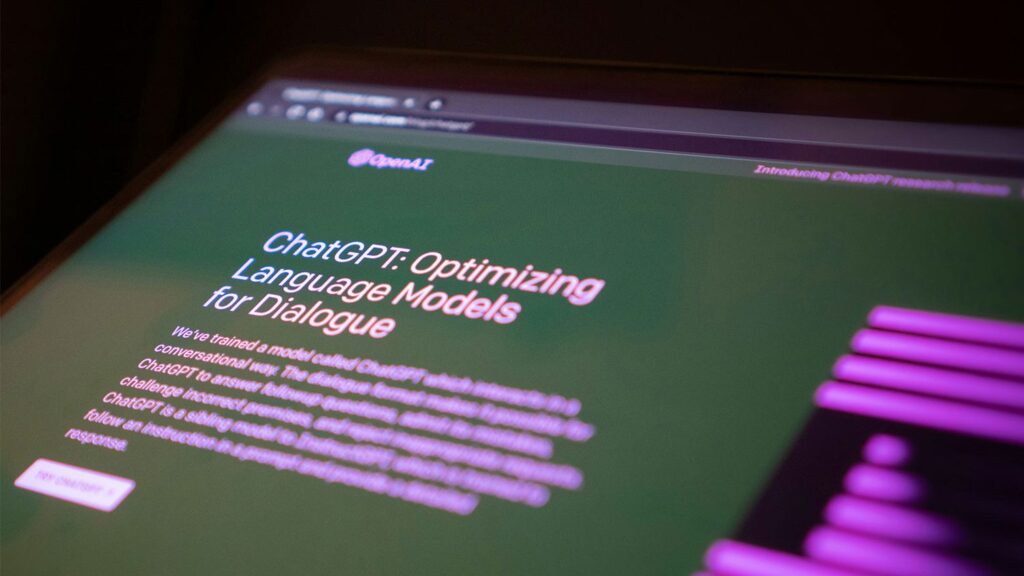As businesses increasingly rely on artificial intelligence, understanding how to effectively troubleshoot and resolve technical issues with AI applications like ChatGPT becomes critical. This guide focuses on common errors and challenges encountered during the usage of AI, particularly in automation scenarios, along with thorough, actionable solutions. Recognizing and addressing these problems helps reduce downtime, enhances productivity, and ultimately contributes significantly to the overall return on investment.
One of the frequent challenges businesses face when utilizing AI applications is encountering errors or service disruptions. Such issues can arise from various sources, including API rate limits, connectivity problems, or even integration challenges with existing systems. For example, when using ChatGPT as part of an automated workflow, hitting the API rate limit can result in temporary unavailability. Rate limiting is a control mechanism that APIs implement to manage the number of requests a client can make in a given timeframe. When this limit is exceeded, the API generally returns a 429 status code, indicating “Too Many Requests.”
If you find yourself facing this error, the initial step is to review the API documentation available through OpenAI. It provides clarity on rate limits and suggestions on how to handle requests more efficiently. The next course of action is to implement exponential backoff retries, which involve retrying a request after increasing wait times between attempts. This approach minimizes disruption and acknowledges the constraints set by the API. Additionally, optimizing your application’s request frequency and consolidating multiple requests whenever possible can further reduce the chances of hitting these limits.
Another common issue stems from connectivity problems. Connectivity disruptions can arise from network issues, DNS configuration errors, or firewall restrictions. If you are unable to connect to ChatGPT, the first thing to check is the official OpenAI status page. It details any ongoing outages or degraded performance and provides real-time updates. If the connectivity issue appears to be localized, try performing a hard refresh of your browser or application, or clearing the browser cache. For more complex issues, temporarily disabling your firewall or security software can help identify whether they are the cause. It’s essential to enable them again once troubleshooting is complete.
Integration issues with other software can also lead to operational challenges. Ensure that you follow the integration guidelines provided by OpenAI to connect ChatGPT with your software stack correctly. If integrating with a third-party application or platform, verify the compatibility of versions and updates. Sometimes, integration errors arise from insufficient data formatting or incorrect input parameters. Comprehensive logging within your integration code can assist in identifying where failures occur and guide appropriate corrections.
In any usage scenario, you’ll likely encounter various error messages that ChatGPT might produce. These can include standard HTTP status codes like 500 Internal Server Error or 403 Forbidden, or application-specific messages indicating that the service is busy. When facing these error messages, it’s crucial to assess their root causes carefully. For instance, a 500 Internal Server Error usually implies an issue on the server side, often requiring patience for OpenAI to rectify. Conversely, a 403 Forbidden error may indicate authentication issues that necessitate re-verifying API keys or access permissions.
Implementing proactive monitoring of your AI applications can also enhance efficiency and reduce reaction time when errors do occur. Options include employing logging frameworks, setting up alerts for specific error codes, and tracking service performance through real-time monitoring tools. The integration of monitoring does involve some initial investment; however, the risk of extended downtime and lost productivity makes this a high-ROI practice.
In addition to operational fixes, keeping communication lines open with your team is essential. Effective collaboration can lead to faster diagnostics and resolution of issues as team members can share insights or workarounds. Regular team meetings centered around lessons learned from AI integration challenges can foster knowledge-sharing, thereby building a more robust operational environment over time.
In conclusion, timely and effective resolution of AI errors is paramount for business continuity. Understanding the types of errors that can occur, whether they involve API rate limits, connectivity issues, or integration challenges, is the first step toward addressing these problems. By implementing a systematic approach to troubleshooting, such as reviewing documentation, employing logging practices, and ensuring proper integration, businesses not only reduce downtime but also maximize their investments in AI technologies.
FlowMind AI Insight: As AI continues to integrate into various business processes, developing a thorough understanding of potential challenges and maintaining adaptability will be vital. Businesses that prioritize effective troubleshooting methodologies can not only mitigate risks but also harness the full potential of AI innovations.
Original article: Read here
2024-06-13 07:00:00