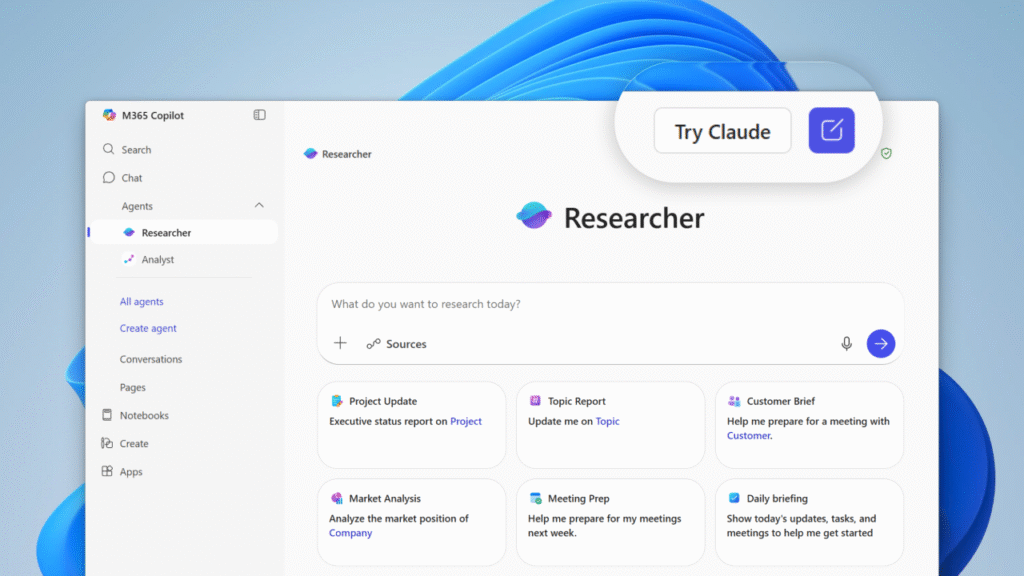In recent years, the landscape of artificial intelligence has shifted dramatically, enabling small and mid-size businesses to automate processes that were once labor-intensive. This article will guide you through the steps needed to design, deploy, and monitor an AI-powered automation system that can streamline workflows and enhance productivity.
The first step is to assess your business needs. Identify which specific tasks within your organization are repetitive or time-consuming. Examples may include scheduling meetings, sending follow-up emails, or processing customer queries. It’s also crucial to ensure that your business has a solid internet connection and access to a scalable cloud platform that supports AI integration. Services like Microsoft Azure or AWS can serve as reliable back-end solutions.
Once you have established your objectives, the next phase is configuration. Identify an AI model that meets your requirements. For organizations using Microsoft 365 Copilot, options such as Claude Sonnet 4 and Claude Opus 4.1 provide advanced language reasoning capabilities ideal for complex tasks. You must procure the appropriate licenses and opt into the Frontier Program, as this will give you access to these powerful models.
Next, it’s time to start building the automation workflow. Depending on the model you choose, this will typically involve using user-friendly tools provided within platforms like Copilot Studio. You can start by dragging and dropping various action blocks to create a sequence that meets your requirements. For instance, you might design a workflow that sends a tailored email response when a customer fills out a contact form. With inputs like customer name and query type, the expected outcome would be an automated, personalized follow-up.
After building your workflow, testing is critical. Run simulations to ensure that the AI model performs correctly under various scenarios. For example, submit test entries through your automated system and verify that the responses generated are accurate and contextually relevant. Any discrepancies found during testing can usually be corrected by adjusting input parameters or refining the logic within your workflow.
Monitoring comes next. Implement logging and notification features to track your automation’s performance. You can set up alerts for failure events that might arise, such as unable to send an email due to a missing address. This two-fold approach enables you to be proactive in addressing issues before they affect your business operations.
Error handling is another vital consideration. Build in contingency protocols for when things go awry. If an automation fails, ensure that customers still receive timely communication through fallback options, such as notifying a human supervisor to step in and resolve issues.
Cost control cannot be overlooked either. Keep a close eye on your resource utilization, as running AI models can escalate operational expenses. Use analytics tools to monitor the performance and effectiveness of your automation. Assess whether the productivity gains offset the costs incurred and analyze subscription fees to cloud services that host the tools and models.
Security, data retention, and privacy are also paramount. As you integrate AI into your workflows, understand the data that will be processed and where it will be stored. Familiarize yourself with industry regulations that apply to your business, especially if handling sensitive customer information. Establish data retention policies that specify how long data will be stored and ensure compliance with regulations such as GDPR or CCPA.
Vendor lock-in is another topic to be mindful of. Utilizing a multi-vendor strategy, when feasible, can mitigate risks associated with dependency on a single AI provider. This approach allows you to leverage different technologies and platforms, thus diversifying your risk and enhancing your flexibility in the long run.
Estimating ROI from your automation efforts is essential for justifying the investment. Track time saved, increased productivity, and operational efficiencies gained through your new AI system. This may include monitoring reduced staffing costs or improved customer satisfaction through quicker response times. Having quantifiable metrics will help you evaluate the ongoing effectiveness of your automation and make necessary adjustments.
Ongoing maintenance of your AI-powered automation system is crucial. Ensure that your tools remain updated and that your team is trained to adapt to new features or changes in the platform. Regularly revisit your workflows to assess performance and relevance as business needs evolve.
FlowMind AI Insight: In this rapidly changing landscape, embracing AI-powered automation can offer small and mid-size businesses significant advantages. By following a structured approach to design, deploy, and monitor these systems, companies can enhance efficiency, control costs, and ultimately deliver better value to their customers. Investing in ongoing training and ROI evaluation will guarantee that your automation efforts remain aligned with business goals and continue to provide measurable benefits.
Original article: Read here
2025-09-24 21:11:00