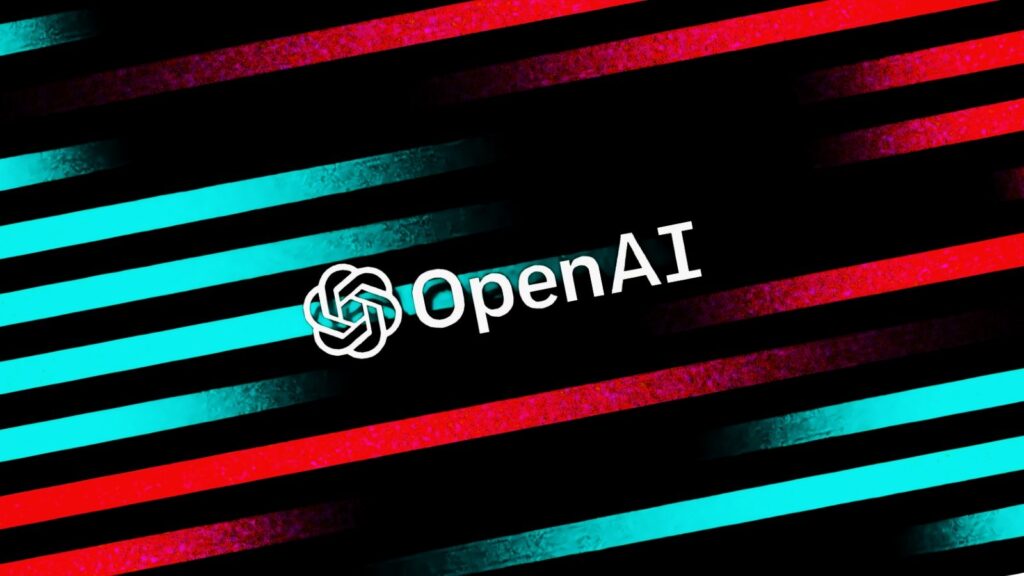Common automation errors can significantly hinder operations in small and medium-sized businesses (SMBs) that rely on platforms like Make and various APIs. Understanding these errors and their resolution can be a game changer. This article delves into common issues such as rate limits, authentication failures, webhook timeouts, malformed payloads, and integration challenges with WordPress.
Rate limiting is a frequent issue in API interactions. When an application sends too many requests in a given timeframe, it may receive a rate limit error. Symptoms include delayed responses or outright rejection of requests. The root cause is typically an exceedance of the allocated request volume defined by the API provider. To rectify this, first, check API documentation for rate limits and implement throttling in your application. Log instances of these errors to identify patterns and adjust your usage accordingly. Successful validation can involve checking response headers for rate limit-related information. Establishing safeguards like queuing requests can help prevent this issue.
Authentication failures arise when an API key or token isn’t recognized by the server, leading to unauthorized access errors. Common indicators are error messages suggesting that credentials are invalid. The root cause may be an expired key or misconfigured authentication settings. To resolve this, verify that your API keys are still valid and have the necessary permissions. It can also be helpful to reconfigure authentication settings based on the latest documentation provided by the API. After implementing changes, run test requests to ensure successful authentication. Monitor logs for recurring failures to avoid potential downtime.
Webhook timeouts can disrupt workflows that rely on real-time data processing. Symptoms usually manifest as missed data updates or incomplete workflows. The underlying issue is often a network or server response delay. To troubleshoot, first check your server’s response times when called by the webhook. Implementing retries with exponential backoff can help mitigate this issue. After addressing this, verify by checking your logs for successful webhook calls and responses. Setting up monitoring tools that alert your team in case of missed webhooks can significantly boost reliability.
Malformed payloads occur when the format of the data sent to an API doesn’t match what the API expects. Symptoms include error messages about invalid data structures. The root cause is usually an oversight in the data preparation stage. To remedy this, create a checklist based on the API’s requirements to ensure all necessary fields are included and correctly formatted. Testing with a cURL request or Postman can help validate the payload’s structure. Failure to address malformed requests can lead to slower processing times and increased errors. Document your payload formatting process to safeguard against future issues.
When integrating with WordPress, common challenges often include plugin conflicts and configuration errors. Symptoms may involve feature malfunctions or integration failures. Investigation should start with compatibility checks between plugins and the current version of WordPress. Disabling unnecessary plugins temporarily can help isolate conflicts. Keep backups before making significant changes and implement gradual rollbacks if issues arise post-integration. Validate successful integration by observing the intended functionalities within WordPress, then monitoring performance over time.
Ignoring these errors can have serious repercussions. For instance, rate limits can slow down operations, while authentication failures may compromise data security. The risks of prolonged downtime, lost sales opportunities, and eroded customer trust make rapid resolution imperative. The ROI of fixing these issues quickly manifests through improved operational efficiency, reduced downtime, and enhanced user satisfaction.
FlowMind AI Insight: Understanding and addressing common automation errors can safeguard SMB operations. A proactive approach allows teams to implement safeguards, develop effective logging practices, and quickly roll back changes when necessary. The investment in time and resources dedicated to fixing these errors yields significant returns in operational resilience and reliability.
Original article: Read here
2025-06-10 07:00:00