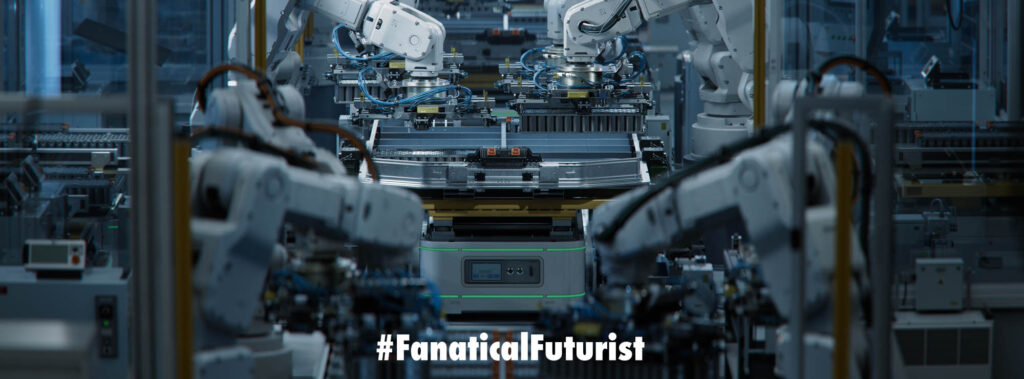In today’s increasingly automated business environments, Small and Medium-sized Businesses (SMBs) often rely on automation platforms like Make and integrated APIs to streamline workflows. However, errors may arise, hindering efficiency and impacting overall productivity. Identifying these errors, understanding their symptoms, and knowing the appropriate fixes can empower these teams to maintain smooth operations.
One common issue is exceeding API rate limits. Symptoms often include receiving error messages indicating that the request limit has been surpassed. To diagnose, check the API documentation for specific rate limits and monitor API calls using logging mechanisms. If you find that your application is surpassing those limits, implement strategies like batching requests or scheduling them during off-peak hours to distribute the load evenly. Validation can be achieved by confirming that subsequent requests are successfully processed without triggering additional rate limit errors.
Authentication failures are another frequent headache. These can manifest as error messages indicating invalid credentials or token expirations. To examine, ensure that all environment variables are set correctly and that authentication tokens are up to date. Re-authenticate your application as needed. Running a test request after correcting authentication details can confirm whether the fix is effective. Consistent logging of authentication events can help track these failures over time.
Webhook timeouts can disrupt workflows, leading to missed updates. Symptoms include delayed or unreceived webhook calls. Begin by checking the endpoint URL designated for receiving webhooks and verify that the server is reachable. Implement retry logic to ensure that lost messages can be resent. Testing the webhook connection using a tool allows you to validate that responses are being received promptly.
Malformed payloads, which result from incorrect data structures being sent to APIs, can result in failed transactions. Symptoms include error responses noting invalid parameters. Review the API documentation to confirm payload structure. You might use automated tests to validate payloads before they are sent. Adding logging capabilities can aid in identifying issues quickly, allowing teams to make adjustments rapidly.
WordPress integration issues often stem from incompatibilities between plugins or themes. Symptoms can include site errors or functionality ceasing to work. Start by checking for version mismatches or deprecated functions. Disable recently added plugins to isolate any conflicting elements. After adjustments, validate the site’s functionality to ensure that all features are restored.
To safeguard against these common automation errors, comprehensive logging is essential. Implement log management practices that provide real-time alerts for any failures. This proactive approach ensures timely interventions before errors escalate. Additionally, consider establishing rollback procedures, so that you can quickly revert to a stable state if a fix introduces new issues.
Ignoring these errors can lead to increased operational costs, reduced efficiency, and frustrating downtime, affecting both team morale and customer satisfaction. The investment in resolving these issues expediently pays off, ensuring that your automation frameworks function flawlessly and contribute positively to your bottom line.
FlowMind AI Insight: Automation reliability can be a game-changer for SMBs, but it requires regular attention and proactive management. By understanding common pitfalls and implementing thoughtful safeguards, your team can harness the full potential of automation tools like Make and APIs, driving your business forward without interruption.
Original article: Read here
2025-05-30 13:30:00