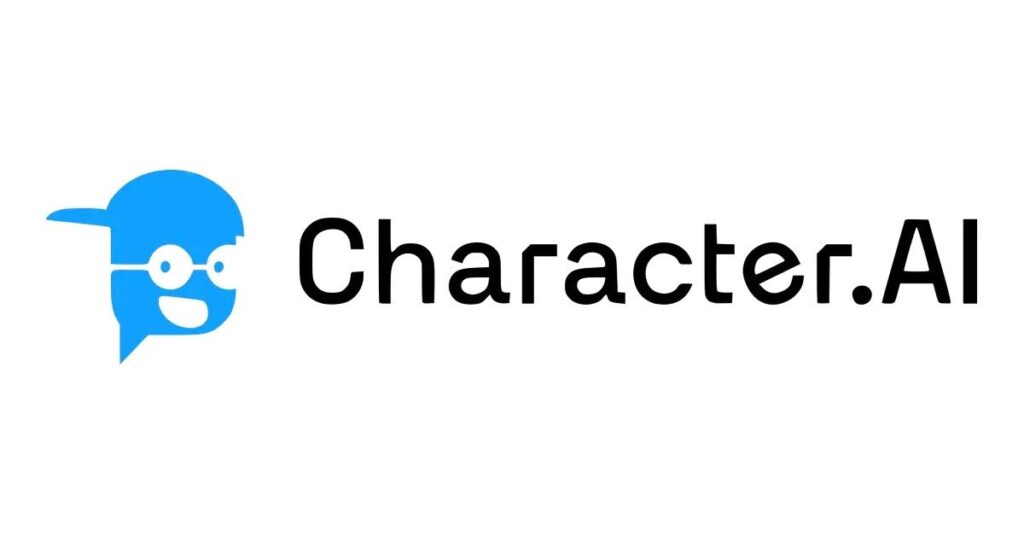Common automation errors in Make and APIs are crucial challenges that many small and medium businesses face. These errors can disrupt workflows, lead to data inconsistencies, and ultimately affect productivity. Understanding symptoms, root causes, and effective mitigations is essential for maintaining seamless operations.
A common issue is the rate limit error. Symptoms typically include blocked requests or notifications about exceeding usage limits. This can happen when too many requests are sent to an API in a short period. To check for this problem, monitor API usage against documented limits. If the limit is exceeded, consider adjusting the frequency or optimizing the number of requests. Implementing exponential backoff strategies for retries can help manage this more effectively.
Authentication failures also commonly disrupt integration efforts. Symptoms may manifest as unsuccessful login attempts or error messages indicating invalid credentials. These failures usually stem from configuration issues, such as incorrect API keys or tokens. To resolve this, verify that the credentials used are current and correctly input. Check for any changes in API authentication protocols or updates from the service provider.
Another frequent pitfall is webhook timeouts, which can result from slow processing or network issues. Symptoms include failed webhook events or missed notifications. Confirm that the server handling webhooks is adequately processing requests in a timely manner. Retrying the webhook delivery and examining server logs for performance bottlenecks can help pinpoint the issue. Setting up mechanisms to acknowledge receipt can prevent future timeouts.
Malformed payloads are another error that can cause significant integration issues. Symptoms include rejected requests or data being saved incorrectly. Validate your API requests against the specified schema to avoid this. Ensuring proper formatting and data types is essential. Utilizing tools like Postman or curl can help in testing payloads before they are sent.
WordPress integration issues can also arise, affecting the flow of data between the CMS and other applications. Symptoms include failing data syncs or broken functionality on the WordPress site. Check plugin settings and ensure they are correctly configured. Updating plugins and the WordPress core can eliminate compatibility issues, and examining server logs can reveal hidden errors.
To effectively manage these issues, implement logging practices to capture relevant details when errors occur. Having a logging system enables quick access to error codes and messages, which aids in troubleshooting. Additionally, a rollback plan should be in place in case the problem cannot be resolved quickly, ensuring that operations can continue smoothly.
Ignoring these errors can lead to cascading failures in workflows, affecting morale and customer satisfaction. Quick fixes not only restore functionality but can also improve overall operational efficiency, leading to a robust return on investment.
FlowMind AI Insight: The future of automation hinges on proactive management of common errors. By systematically addressing these issues, businesses can foster a resilient environment that supports growth and innovation. Investing in error management strategies ultimately drives efficiency, reliability, and satisfaction.
Original article: Read here
2023-05-09 07:00:00