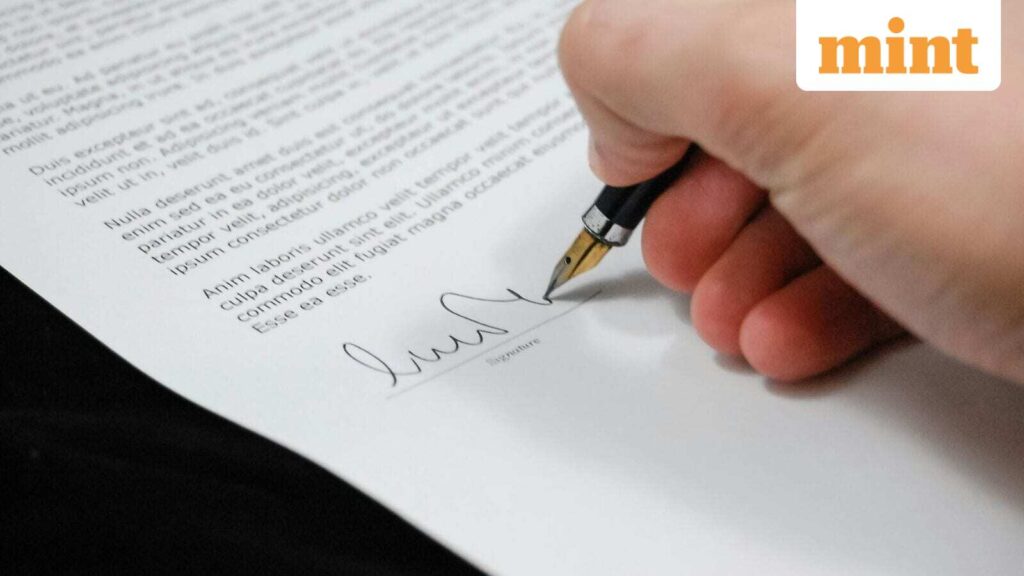Designing, deploying, and monitoring an AI-powered automation system for a small or mid-size business can seem daunting. However, breaking it down into manageable steps can help operations managers navigate the process with confidence. This guide will take you through the prerequisites, configuration steps, testing, monitoring, error handling, cost control, and more in a straightforward manner.
To begin, it is crucial to identify the specific business need that automation will address. This might involve streamlining customer service responses, improving order processing, or enhancing inventory management. Determine the inputs and outputs required for the AI system and ensure you have access to relevant data. Prerequisites include obtaining the necessary hardware, robust internet connectivity, and an environment capable of supporting AI tools, such as cloud services or local servers.
Next, setting up the AI automation requires selecting an AI platform that aligns with your business needs. Consider options like Microsoft Azure, Google Cloud AI, or IBM Watson. These platforms often offer intuitive interfaces that do not require advanced programming skills. After selecting a platform, proceed to create an account and explore the available tools for automation. At this stage, assess any documentation or tutorials provided by the vendor, as they often contain valuable step-by-step guidance.
Once you have familiarized yourself with your chosen platform, begin configuring your automation. For instance, if you intend to automate customer queries, you might want to set up a chatbot. Use the platform’s pre-built templates or design a custom workflow tailored to your needs. Define the inputs, such as common customer queries, and outline the expected outputs, like automated responses. During this configuration phase, you might have sections requiring you to integrate other systems, like CRM platforms, to enhance functionality.
Testing is a critical component of the deployment process. Conduct initial tests using sample data to ensure that the automation behaves as expected. For example, input typical customer questions into the chatbot and observe its responses. If the outcomes align with anticipated results, you can proceed to more extensive testing, including real user interactions. It’s vital to gather feedback from users during this phase, as their insights will help refine the automation.
Once the AI automation is live, ongoing monitoring becomes essential to ensure its effectiveness. Implement monitoring tools that track performance metrics such as response time, accuracy rate, and user satisfaction. Regularly review these metrics to identify any trends or areas needing improvement. Setting up alerts for significant errors or downtimes helps maintain the system’s reliability.
Error handling should be an integral part of your deployment. Prepare for unexpected scenarios by establishing a protocol for managing errors effectively. This could involve setting up fallback responses to ensure service continuity, or creating dashboards to highlight issues needing immediate attention. Documenting common errors and their resolutions can also provide handy reference materials for your team.
Cost control is another crucial area that should not be overlooked. Calculate the expected costs associated with the deployment, including software licensing, cloud storage fees, and professional services if applicable. Compare these costs to the anticipated savings or revenue boosts stemming from your automation. Regularly assess costs post-deployment and adjust your strategy accordingly to optimize your budget.
Security is paramount in any AI implementation. Sensitive data handled by the automation needs robust protection through encryption both at rest and in transit. Ensure that your chosen platform complies with data protection regulations, such as GDPR or CCPA. Regularly review your security measures to ensure they are updated and that your team is trained on best practices.
Data retention policies should also be established, particularly regarding customer interactions and data usage. Clearly define how long data will be retained and the process for deletion when that period expires. Transparency regarding data handling practices fosters trust with your customers and ensures compliance with legal requirements.
Vendor lock-in can be a concern when deploying AI systems. To mitigate this risk, carefully assess the terms of service of your chosen platform, particularly regarding data transfer. Whenever possible, select solutions that enable future migrations or integrations with alternative services, which can provide flexibility if business needs change.
Finally, estimating the ROI from your AI automation involves comparing costs against projected benefits, such as time savings, increased efficiency, and improved customer satisfaction. Track key metrics over time to demonstrate the system’s impact and inform future decisions about scaling or enhancing the automation further. Additionally, plan for ongoing maintenance, including regular updates and system evaluations, to ensure the AI system remains effective and aligned with business objectives.
FlowMind AI Insight: Implementing AI-powered automation requires careful planning, execution, and continuous monitoring. By prioritizing robust configuration, testing, and security, you can successfully deploy an AI system that not only enhances efficiency but also drives significant business outcomes. With a clear understanding of costs and ROI, businesses can confidently embrace AI’s transformative potential in today’s competitive landscape.
Original article: Read here
2025-09-26 09:34:00