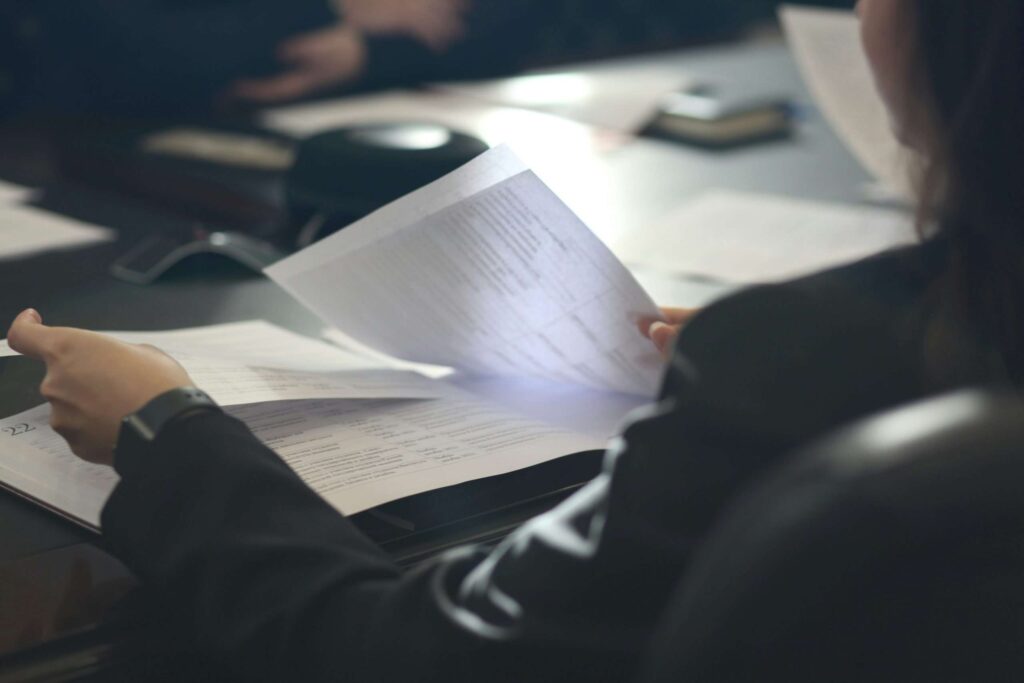In today’s fast-paced business landscape, automating processes using AI can yield significant benefits for small and mid-sized businesses (SMBs). This article provides a clear step-by-step tutorial on how to design, deploy, and monitor an AI-powered automation system.
Before starting, there are prerequisites. Ensure you have a clear understanding of your business objectives. Identify the processes that are time-consuming or error-prone. Gather data on these processes and assess existing tools or software you may already be using.
After defining your objectives, the next step is to choose the right AI tools. Many user-friendly platforms such as Zapier, Microsoft Power Automate, or Integromat cater specifically to SMBs. These tools allow for easy configuration of workflows without requiring extensive coding skills. Once you’ve selected a tool, create an account and connect it with any systems your business currently uses, like accounting software, CRM systems, or email platforms.
Configuration starts with mapping out the workflow. Identify the tasks to be automated. For instance, if you’re dealing with customer inquiries, set up an automation to capture form submissions from your website and send them to a designated team member for follow-up. Input your source data, such as the web form, and decide on the triggering event, in this case, form submission. The expected outcome is that inquiries are automatically routed without manual intervention.
Testing is crucial. Run the automation in a safe environment using sample data. This step allows you to ensure that all elements function as expected. Review the outputs to confirm that the automation performs the task correctly. For example, if a customer inquiry is sent, check that it reaches the appropriate team member.
Once satisfied with the testing, deploy the automation into your live environment. However, deploying is not the final step. Monitor the system closely during the initial phase. Set up notifications for failures or bottlenecks. For a customer inquiry automation, gauge whether emails are being sent and received properly.
Error handling must also be considered in your automation design. Define clear procedures for what happens if something goes wrong. Ideally, the system should notify you immediately so you can address issues promptly. For example, if an email fails to send, the automation could log this error and notify your team to take corrective action.
Cost control is essential. When deploying automation, consider the associated costs of the tools you choose. Factor in whether you will require a subscription, the number of users, and potential scalability fees. Be prepared to recalibrate budgets as necessary in the initial months, based on the return on investment seen. Gross savings from reduced labor costs or increased efficiency can be substantial, so monitor how automation impacts your bottom line.
Security, data retention, and privacy should not be overlooked during this process. Ensure that any data handled by your automation system complies with regulations such as GDPR or HIPAA if relevant to your business. Choose platforms that provide end-to-end encryption and have strong privacy policies. Regularly assess what data is retained and for how long, minimizing exposure to unnecessary risks.
Vendor lock-in is another consideration. When selecting tools, understand the long-term implications of your choice. Opt for platforms that allow easy data export and integration with other tools. This flexibility ensures that if your business needs change or if you wish to explore more advanced solutions in the future, you can do so without significant hurdles.
Estimating your return on investment (ROI) is vital. Calculate the hours saved through automation, multiply this by your hourly wage to determine potential savings. Also, consider qualitative factors like improved customer satisfaction or enhanced team morale, as these can impact productivity and ultimately profitability.
Ongoing maintenance of the automation system involves regular updates and audits. As your business scales or changes, revisit and adjust your automations accordingly. Ensure that any tweaks still align with your objectives and that your technology stack remains integrated effectively.
In summary, automating tasks in your SMB through AI-powered solutions can enhance efficiency and reduce manual errors. By following these steps, you can implement a robust system tailored to your needs, ensuring your business is well-positioned for future growth.
FlowMind AI Insight: Embracing AI-powered automation is not just about technology but about transforming your operational landscape to drive efficiency and innovation. As you embark on this journey, remember to keep your goals in focus and adjust strategies as your business evolves. This mindset will ensure long-term success and adaptability in a competitive market.
Original article: Read here
2025-09-26 14:40:00