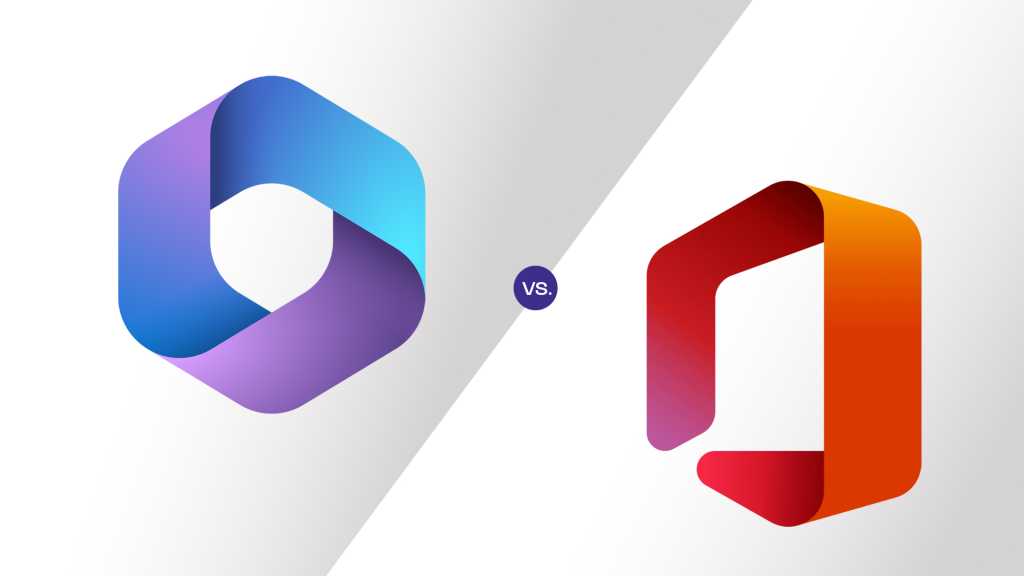Small and medium-sized businesses (SMBs) increasingly rely on advanced technology tools to streamline operations and enhance productivity. Among the numerous options available, two notable contenders are Microsoft 365 and Office LTSC 2024. Each has distinct features and benefits that cater to different organizational needs. Key factors that SMBs should consider include features, reliability, pricing, integrations, support, and the context in which each tool is more beneficial.
Microsoft 365 is a cloud-based solution designed to promote real-time collaboration and provide a wealth of integrated features. It is particularly suited for businesses that prioritize flexibility and rapid adaptation to changing technology requirements. Users enjoy continuous updates, ensuring they have access to the latest tools and generative AI features, which can enhance productivity applications. For instance, tools like Microsoft Teams, SharePoint, and OneDrive enable seamless collaboration, allowing teams to work together efficiently, irrespective of their location. The subscription model allows businesses to scale resources based on their demands, making it easier to accommodate growth or changes in personnel.
In contrast, Office LTSC 2024 is aimed at organizations that prefer a one-time purchase model focusing on stability and security. This is particularly appealing for companies in highly regulated industries where frequent updates might disrupt operations or conflict with compliance standards. With Office LTSC, users can enjoy essential applications like Word, Excel, and PowerPoint without the complications associated with cloud dependencies. For example, a manufacturing firm with limited internet accessibility may benefit from the reduced reliance on online collaboration tools provided by Office LTSC.
When considering reliability, Microsoft 365 benefits from cloud infrastructure, meaning that as long as there is internet access, users can collaborate seamlessly. However, organizations in areas with unreliable internet may encounter difficulties. Office LTSC, on the other hand, allows teams to work offline without disruption, making it a reliable choice in circumstances where internet reliability cannot be guaranteed.
Pricing is another critical factor in this assessment. Microsoft 365 generally operates on a subscription model, with monthly or yearly fees that vary based on the number of users and feature sets. This can lead to predictable budgeting, but costs may accrue over time, making a long-term commitment more expensive. In contrast, Office LTSC requires a single upfront payment, which appeals to businesses wishing to avoid ongoing subscriptions. However, it’s essential to recognize that by not opting for Microsoft 365, companies may miss out on evolving features that could enhance their operational capabilities.
Integrations also play a significant role in this decision. Microsoft 365 offers seamless integrations with numerous third-party applications, enhancing functionality. Businesses that utilize a range of tools may find Microsoft 365 more conducive to their operational needs. Conversely, Office LTSC has limited capabilities in integrating with external applications and online services. For organizations heavily invested in a specific technology stack, Office LTSC might serve their current needs but could hinder future integrations.
Support options differ significantly between the two platforms. Microsoft 365 users benefit from a robust cloud support structure, including 24/7 assistance, extensive documentation, and community forums. This can prove invaluable for organizations that rely on quick, accessible support in a fast-paced environment. Office LTSC, however, typically provides less immediate support, focusing instead on the license’s stability and long-term reliability.
For organizations considering a migration to either tool, a phased approach often mitigates risks associated with change. Conducting a low-risk pilot with a small group of users can help identify potential challenges and adaptation issues before rolling out organization-wide. This process may involve testing specific features and assessing how different teams respond to the new environment. Moreover, planning for data migration, evaluating employee training requirements, and establishing a feedback loop will ensure a smoother transition.
Total cost of ownership varies between the two options. With Microsoft 365, businesses must consider the cumulative subscription costs over time, which can lead to higher overall expenditures in the long run. In comparison, Office LTSC’s one-time payment can seem financially appealing but may necessitate additional investments for updates or new feature deployment down the line. Expected ROI for either solution can manifest in improved productivity and enhanced collaboration capabilities, typically becoming evident within three to six months of implementation. Organizations using Microsoft 365 may notice an acceleration in project turnaround times and improved team communication, while those using Office LTSC may achieve better data security and compliance with fewer disruptions.
FlowMind AI Insight: Choosing between Microsoft 365 and Office LTSC 2024 requires a careful evaluation of your organization’s immediate and long-term needs. By assessing features, support structures, reliability, and costs, businesses can make informed decisions that not only enhance productivity but also align with their technological vision as they move forward.
Original article: Read here
2024-04-02 15:05:00